DMCHAMFER command
Creates equal and variable distance chamfers between adjacent faces sharing a sharp edge.

Icons:





Description
Creates equal or variable distance chamfers between adjacent faces that share a sharp edge.
After selecting the edges to create chamfer you may choose to specify a constant symmetrical offset or one of the available advanced options.
The chamfer is applied dynamically, and the manipulator is displayed.
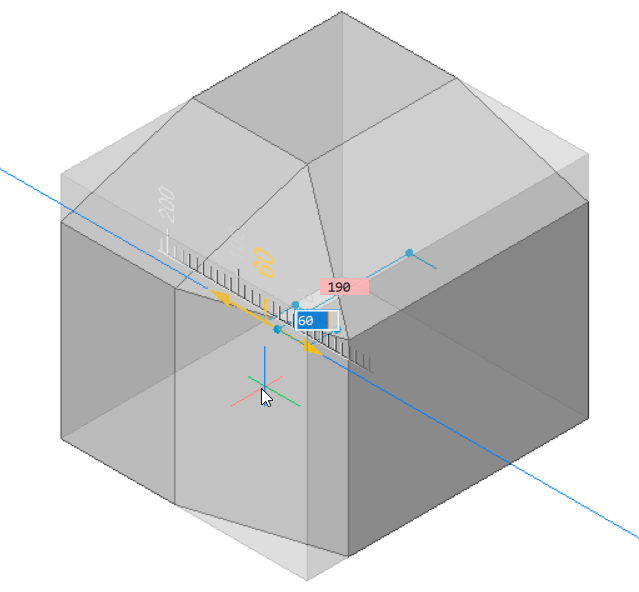
Options within the command
Allows to create variable chamfers. All advanced mode chamfer procedures start by creating a symmetrical offset, which is then modified by specifying offsets and/or angles. Before specifying the final value, you can press the TAB key to modify previously specified values.
- ASymmetrical
- Allows you to specify two offsets.
- ANgular
- Allows you to specify an offset and an angle.
- Variable Symmetrical
- Allows you to specify two offsets.
- VAriable aSymmetrical *
- Allows you to specify four offsets.
- VAriable aNgular *
- Allows you to specify two pairs of offsets and an angle.
* Creates a curved chamfer face.

