Comando DMDEFORMASPOSTA
Deforma solidi, superfici o regioni 3D spostando e/o ruotando i loro spigoli.

Icona: 
Descrizione
Deforma le facce connesse di un solido 3D o di una superficie spostando e/o ruotando i loro spigoli.
Per specificare la deformazione, effettuate una delle seguenti operazioni:
- Specificare un punto nel disegno.
- Digitare una distanza nel campo della quota dinamica.
- Premere il tasto TAB per passare dal campo della distanza (1) a quello dell'angolo (2).
Gli spigoli vengono ruotati attorno a un asse passante per il punto base (3) nella direzione di deformazione.
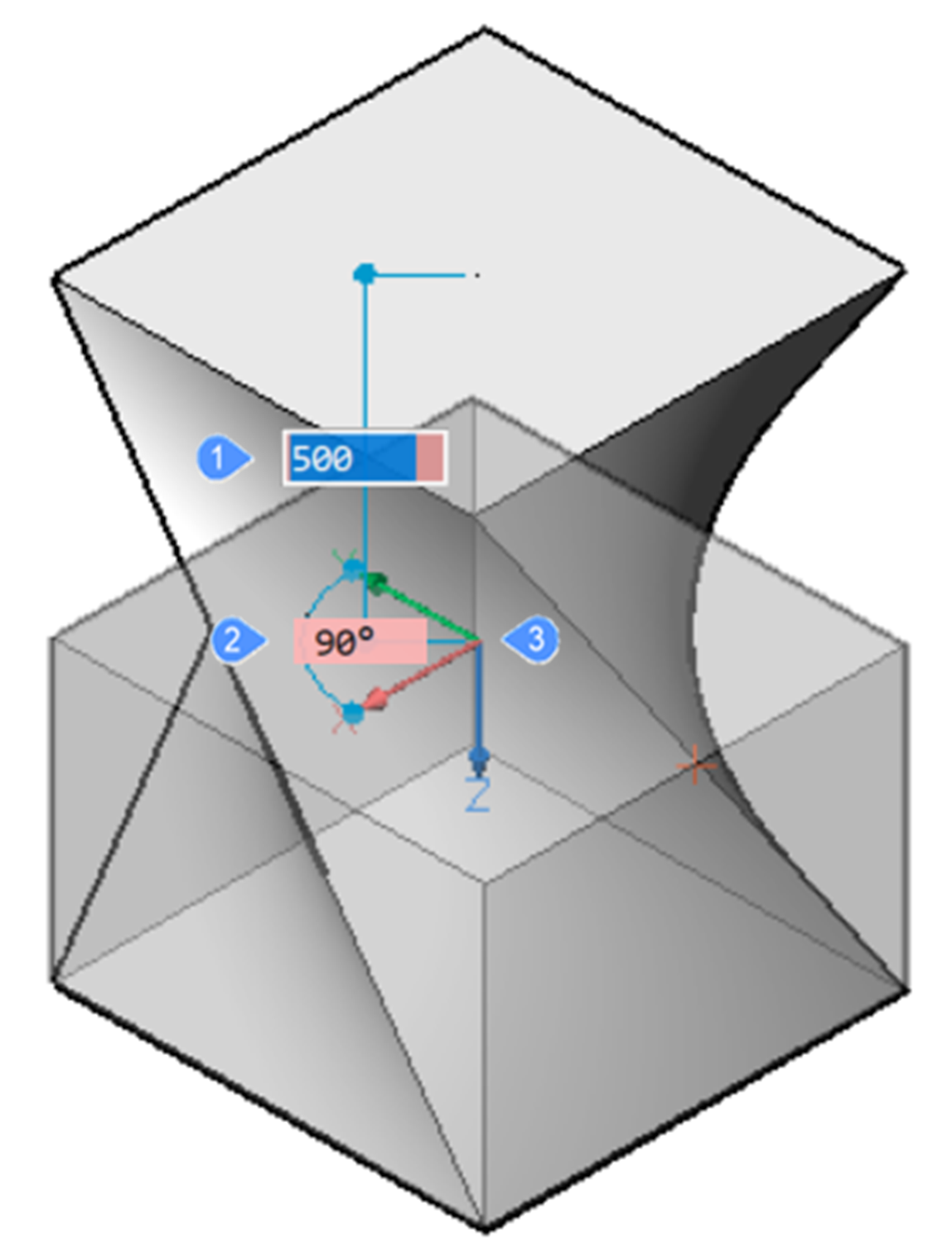
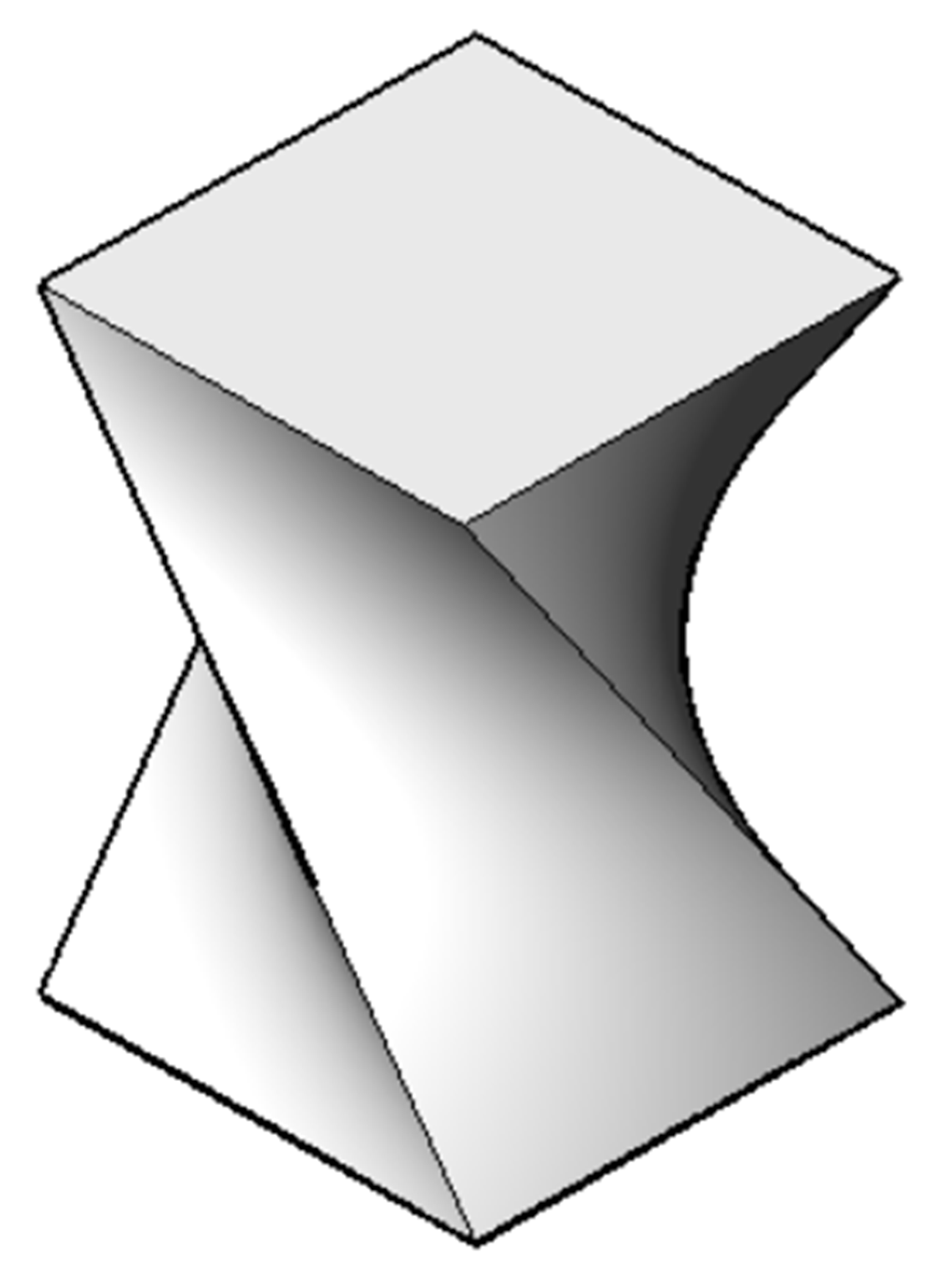
Dinamica (a sinistra) e risultato finale (a destra)
Opzioni
- Punto base
- Permette di specificare il punto base. L'asse di deformazione passa per il punto base.
- Direzione
- Permette di specificare la direzione dell'asse di deformazione. È possibile scegliere di definire la direzione specificando due punti nel disegno oppure scegliere uno degli assi UCS.
- Facce addizionali
- Permette di selezionare altre facce da deformare, oltre a quelle adiacenti agli spigoli selezionati.

