Comando ETRANSMIT
Apre la finestra di dialogo Esplora Disegno con Dipendenze selezionata.

Icona: 
Descrizione
Crea un pacchetto costituito dal file di disegno e da tutte le sue dipendenze, come ad esempio riferimenti esterni, immagini, file dei font, file di configurazione del plotter, tabelle di stile di stampa e file di mappaggio dei font.
Metodi
Apre la finestra di dialogo Esplora Disegno, con la categoria Dipendenze selezionata per visualizzare e modificare tutte le dipendenze del disegno corrente.
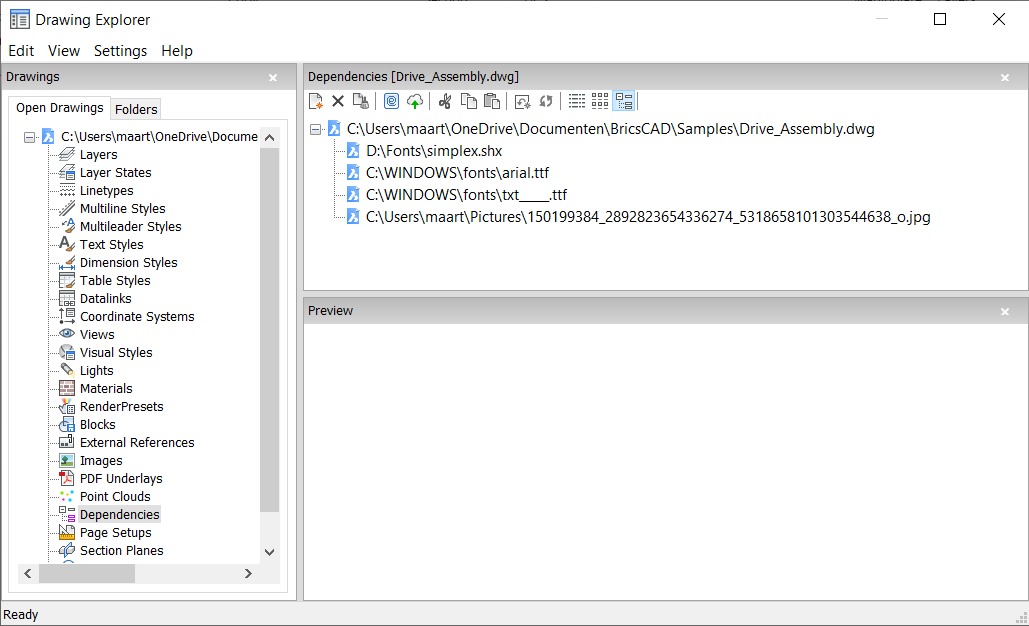
Opzioni Menu Contestuale
- eTransmit
- Avvia la procedura eTransmit. Viene visualizzata la finestra di dialogo eTransmit, in cui sono elencati i file da includere.
- Carica su Bricsys 24/7
- Apre la finestra di dialogo Carica su Bricsys 24/7 per consentire di caricare il disegno e le relative dipendenze su Bricsys 24/7.
Opzioni all'interno del comando
- Nuovo
- Aggiunge un altro disegno alla procedura eTransmit. Viene visualizzata la finestra di dialogo Scegli un File la quale consente di scegliere un altro disegno.
- Elimina
- Elimina le definizioni di dipendenza dal disegno.

