ADATTALINEA
Adatta una linea alle entità.

Descrizione
Disegna una linea adattata a una o più entità. Questo comando riduce al minimo le distanze perpendicolari accumulate ai punti delle entità selezionate.
Il comando ADATTALINEA funziona su qualsiasi tipo di entità di input, quindi può essere applicato in vari casi d'uso reali. È possibile utilizzarlo per disegnare una linea che corrisponda in modo ottimale a un insieme di punti scansionati nel piano XY. È possibile utilizzare ADATTALINEA per trovare la linea ottimale che si adatta a una polilinea multisegmento o a una curva spline che va verso l'alto e verso il basso.
Metodi
Questo comando apre il pannello contesto comando Adatta Linea.
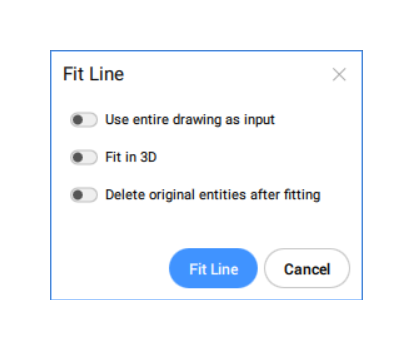
Le opzioni all'interno del comando ADATTALINEA sono identiche a quelle disponibili nel pannello dei comandi Adatta Linea.
Le entità e i risultati di questo comando sono mostrati negli esempi seguenti:
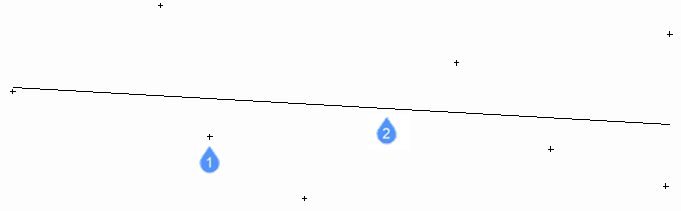
- Punti utilizzati dal comando per adattare la linea.
- Linea adattata ai punti.
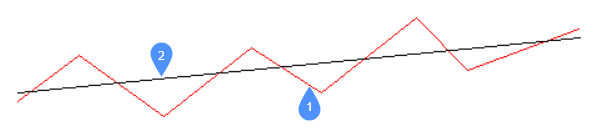
- Polilinea utilizzata dal comando per adattare la linea.
- Linea adattata alla polilinea.
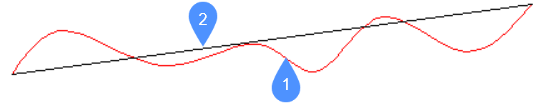
- Spline utilizzata dal comando per adattare la linea.
- Linea adattata alla spline.
Opzioni all'interno del comando
- Usa l'Intero disegno
- Utilizzare tutte le entità nel disegno come input.
- ADatta in 3d
-
Questa opzione si applica quando una o più entità di input non si trovano nel piano XY.
Se questa opzione è selezionata, la linea risultante viene creato nello spazio 3D, altrimenti le entità di input vengono proiettate prima sul piano XY.
Note: Il piano XY utilizzato per la proiezione è quello dell'attuale UCS (User Coordinate System). Ciò consente all'utente di effettuare l'adattamento su qualsiasi piano.
- Elimina entità originali dopo l'adattamento
- Quando questa opzione è impostata su Sì, le entità iniziali vengono eliminate.
- opzioni di selezione (?)
-
Permette di scegliere un metodo di selezione. Vedere il comando SELEZ.
Note: Le opzioni Usa l'intero disegno, Adatta in 3D e Elimina entità originali dopo l'adattamento possono essere impostate utilizzando la variabile di sistema FITLINEFITARCMODE.

