MLSTYLE command
Opens the Drawing explorer dialog box with Multiline Styles selected.

Icon: 
Description
Opens the Drawing explorer dialog box with Multiline Styles category selected to view and modify multiline styles in the current drawing.
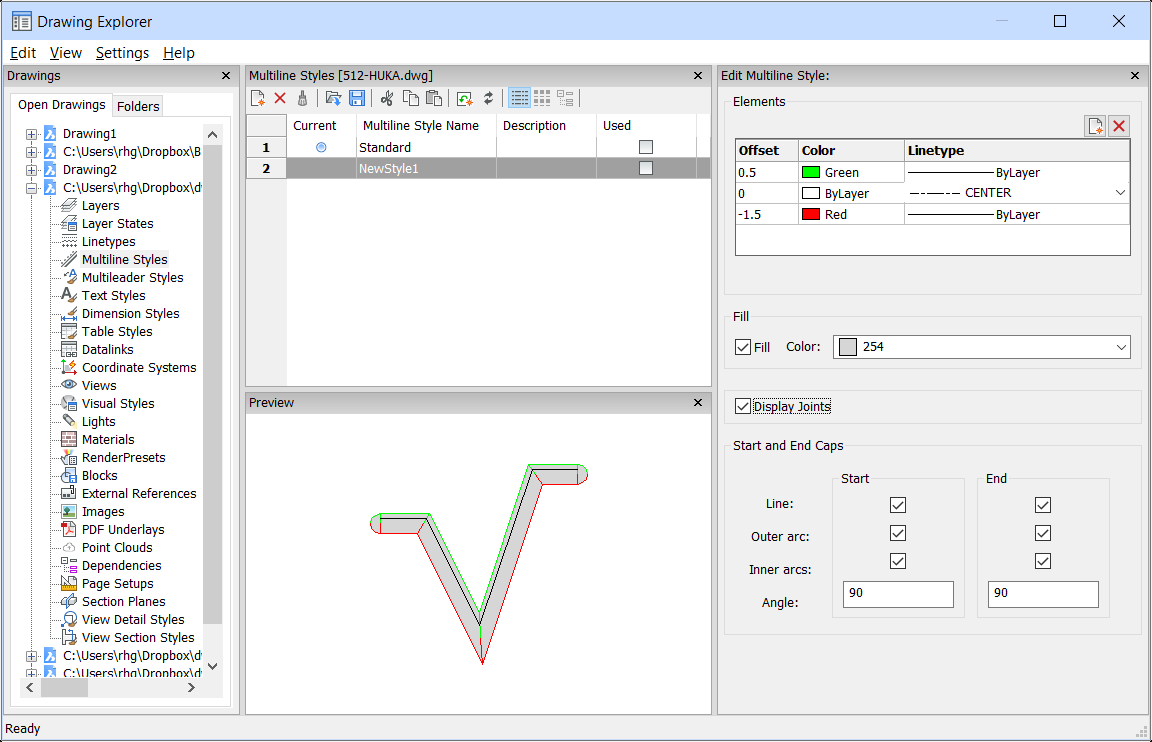
Options within the command
- Elements
-
Edits the elements of the multiline.
- Add
-
Adds a line to the multiline definition using the default properties.
- Offset = 0 drawing units
- Color = Bylayer
- Linetype = Bylayer
- Delete
-
Erases a line from the multiline definition without warning.
Note: Following multiline style cannot be deleted: The Standard Style.
- Offset
- Specifies how far each line is from the center line of the mline.
- Color
- Specifies the color of each line.
- Linetype
-
Specifies the linetype for each line. You can choose a linetype from the list or choose load to access additional linetypes.
Note: As you add elements and change properties, the preview pane shows what the mline now looks like. If the changes do not load, you should click regen or close and reopen the dialog box.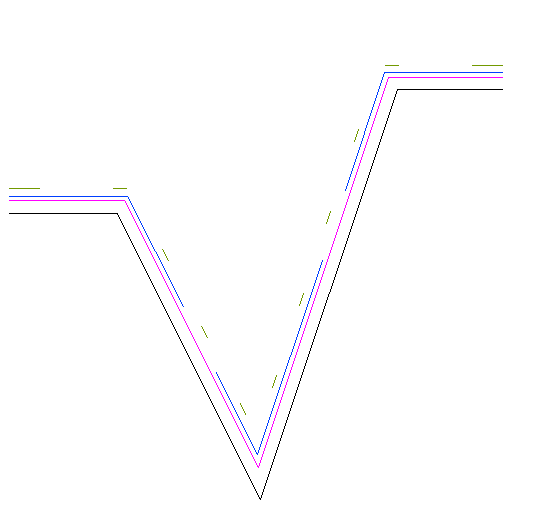
- Fill
-
When turned on, a solid fill floods the mline between the outer lines.
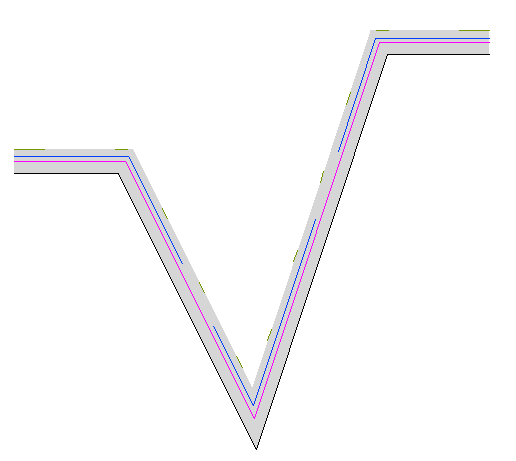
- Display Joints
-
When selected, the mline draws joints (diagonal lines) between segments.
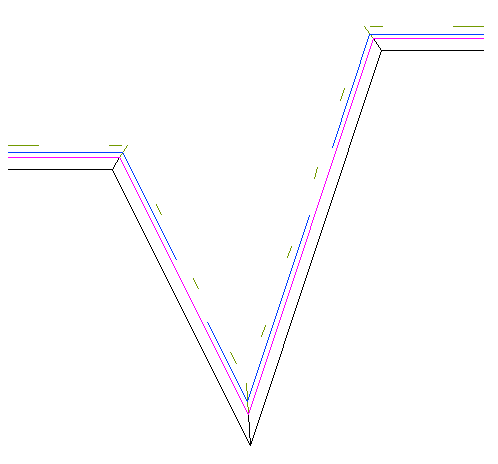
- Start and End Caps
- Closes the end segments of open multilines by a variety of methods.
- Line
-
Draws a straight line to close the end segments.
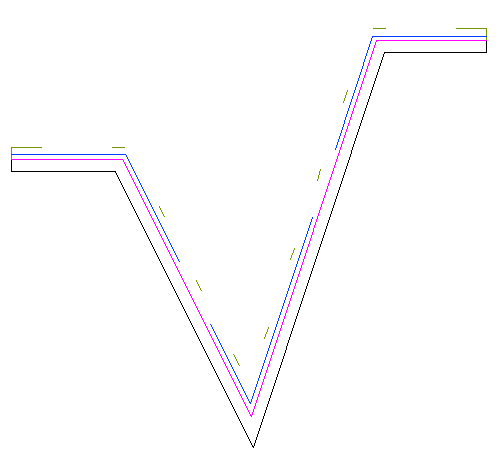
- Outer arc
-
Draws an arc which connect the outer lines of the multiline to close the end segments.
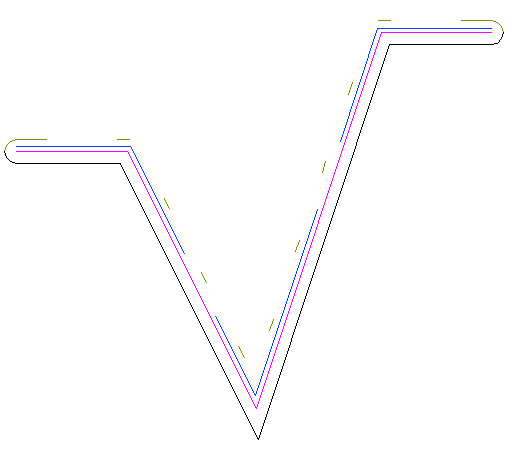
- Inner arcs
-
Draws arcs which connect the inner lines of the multiline to close the end segments.
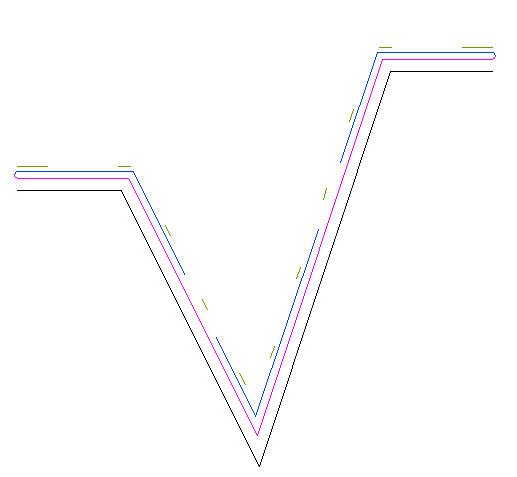
- Angle
- Sets the angle of the outer and inner arcs.
Context Menu Options
- New
-
Creates a new multiline style definition. Displays the New Multiline Style dialog box.
- Delete
-
Deletes multiline style definitions from the drawing. The following multiline style definitions cannot be deleted:
- Standard style
- The styles in use
- Load from mln file
- Loads multiline styles from a multiline (*.mln) file. Displays the Load Multiline Styles dialog box.
- Save to mln file
- Saves all multiline styles in the drawing to a multiline (*.mln) file for use by other CAD systems. Displays the Save Multiline Styles file dialog box.
- Rename
-
Renames the multiline style.
Note: Following multiline style cannot be renamed: Standard style.
- Select All
- Selects all multiline style definitions.
- Invert selection
- Deselects the current selection and vice versa.

