IMPOSTAPAG
Apre la finestra di dialogo Esplora Disegno con Impostazioni Pagina selezionato.

Icona: 
Descrizione
Apre la finestra di dialogo Esplora Disegno con la categoria Impostazioni Pagina selezionata per visualizzare e modificare le impostazioni di pagina nel disegno corrente.
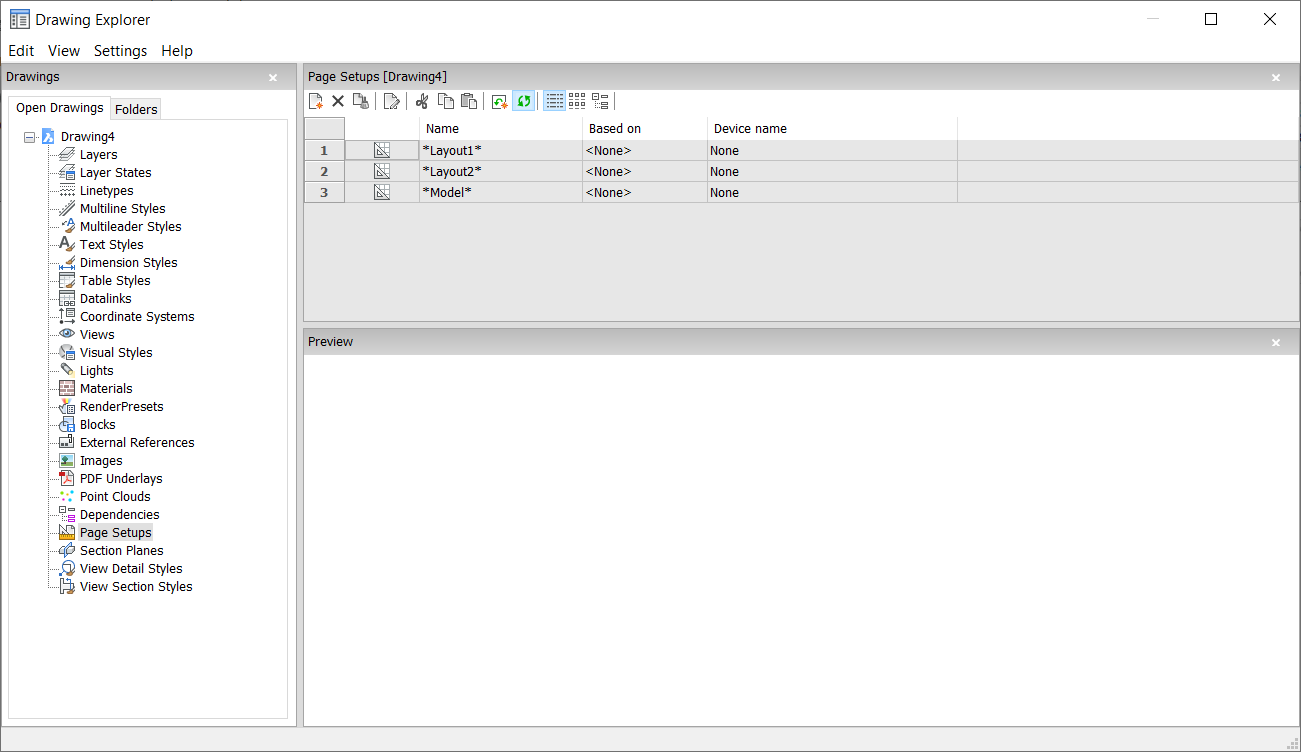
Opzioni Menu Contestuale
- Nuovo
-
Carica ulteriori definizioni di impostazione di pagina nel disegno. Consente di visualizzare la finestra di dialogo Nuova Impostazione Pagina.
- Elimina
-
Elimina le definizioni di impostazione pagina dal disegno. Non è possibile eliminare le seguenti definizioni di impostazione pagina:
- La scheda Modello
- L'ultimo layout
- Modifica Imposta pagina
-
Modifica l'impostazione pagina selezionata. Consente di visualizzare la finestra di dialogo Impostazioni Pagina. Qui è possibile modificare le proprietà dell'impostazione di pagina selezionata.
- Rinomina
-
Rinomina le schede di layout.
Note: I seguenti tipilinea non possono essere rinominati:- La scheda Modello
- Le schede Layout
- Seleziona Tutto
- Seleziona tutte le definizioni di impostazione pagina.
- Inverti selezione
- Deseleziona la selezione corrente e viceversa.

