SWIATŁOPUNKT polecenie
Umieszcza światła punktowe.
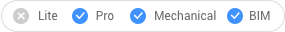
Ikona: 
Opis
Umieszcza światła punktowe do użytku z renderingami. Światło punktowe reprezentuje źródła, które oświetlają we wszystkich kierunkach, takie jak goła żarówka, a więc nie ma celu.

- Glif dla punktowego światła oświetlającego we wszystkich kierunkach.
- Kula oświetlona światłem punktowym.
Uwaga: W przeciwieństwie do wszystkich innych typów świateł, światła punktowe nie mają przypisanego celu ani wektora. Rysunki mogą mieć więcej niż jeden punkt świetlny.
Opcje w ramach polecenia
- Nazwa
- Określa nazwę kontrolki, aby można ją było zidentyfikować za pomocą polecenia OŚWLISTA.
- Współczynnik natężenia
- Określa intensywność światła.
- Status
- Przełącza użycie tej kontrolki.
- Fotometria
- Określa właściwości fotometryczne światła.
- Intensywność
- Ustawia intensywność wyrażoną w kandelach.
- Strumień
- Ustawia strumień świetlny wyrażony w lumenach.
- Podświetlenie
- Ustawia natężenie oświetlenia wyrażone w luksach lub stopach-świecach.
- Odległość
- Ustawia odległość wyrażoną w jednostkach rysunkowych.
- Kolor
- Ustawia kolor.
- ?
- Wyświetla nazwy dostępnych kolorów.
- Kelvin
- Ustawia temperaturę barwową wyrażoną w stopniach Kelvina.
- CIeń
- Określa wygląd cieni rzucanych przez to światło.
- WYł
- Wyłącza obliczanie cieni dla światła.
- Ostry
- Wyświetla cienie o ostrych krawędziach. Użyj tej opcji, aby zwiększyć wydajność.
- miękki Mapa
- Wyświetla realistyczne cienie z miękkimi krawędziami.
- miękki Próbkowanie
- Wyświetla realistyczne cienie z łagodniejszymi cieniami opartymi na rozszerzonych źródłach światła.
- Kształt
- Ustawia kształt światła.
- Dysk
- Ustawia promień dysku.
- Prost
- Ustawia długość i szerokość prostokąta.
- Próbki
- Określa wielkość próbkowania cienia.
- wiDoczny
- Przełącza widoczność kształtu.
- Tłumienie
- Określa, w jaki sposób oświetlenie zanika wraz z odległością od światła.
- Rodzaj tłumienia
- Określa typ tłumienia.
- Żaden
- Brak tłumienia, dzięki czemu odległość od źródła światła nie ma wpływu.
- Odwrotność Liniowa
- Tłumienie jest odwrotnością odległości liniowej od światła.
- kwadratowy odwrotny
- Tłumienie jest odwrotnością kwadratu odległości od światła.
- Użyj granic
- Przełącza, czy zasięg oświetlenia jest ograniczony.
- początek granic tłumienia
- Określa punkt, w którym światło zaczyna świecić, mierzony od środka światła.
- Koniec granic tłumienia
- Określa punkt, w którym światło przestaje świecić, mierzony od środka światła.
- filtrKoloru
- Określa kolor światła.
- Indeks koloru
- Określa kolor indeksu.
- Hsl
- Określa kolor za pomocą trzech parametrów: Barwa, Nasycenie i Jasność.
- Colorbook
- Określ nazwę książki koloru.

