ROTATE command
Rotates entities about a specified point.

Icon: 
Alias: RO
Description
Rotate entities about a specified point at a specified rotation angle, or by an angle referenced to a base angle.
Note: A positive number rotates the entities counter-clockwise. A negative number rotates the entities clockwise. The starting angle is 0 degrees, and the rotation angle is measured from the positive x axis.
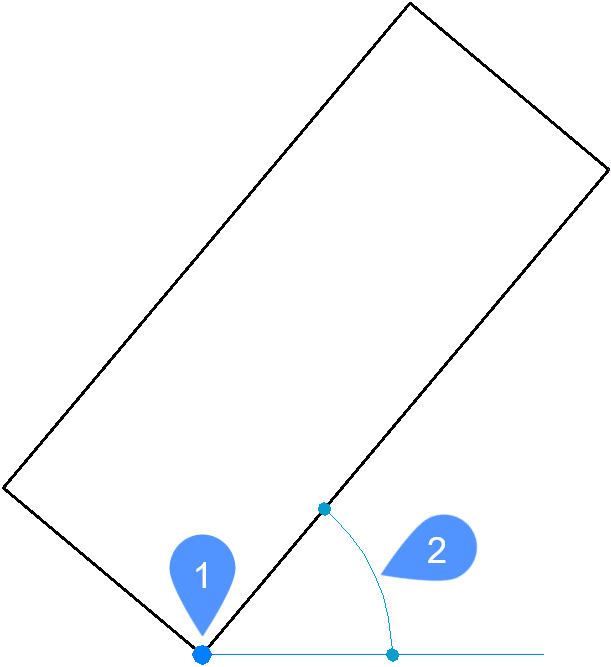
- Rotation point
- Rotation angle
Options within the command
- Base angle
- Specifies a new base angle, which is a starting angle other than 0. This option lets you define a different angle as the starting point.
- Copy
- Rotates a copy of the source entity, instead of rotating the source itself.

