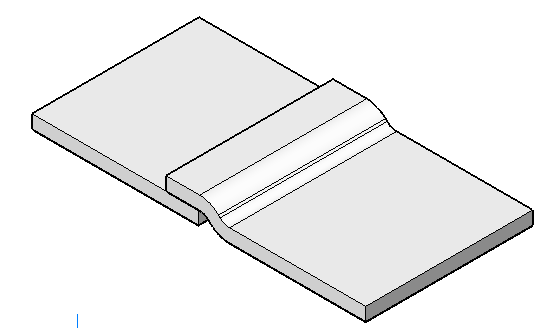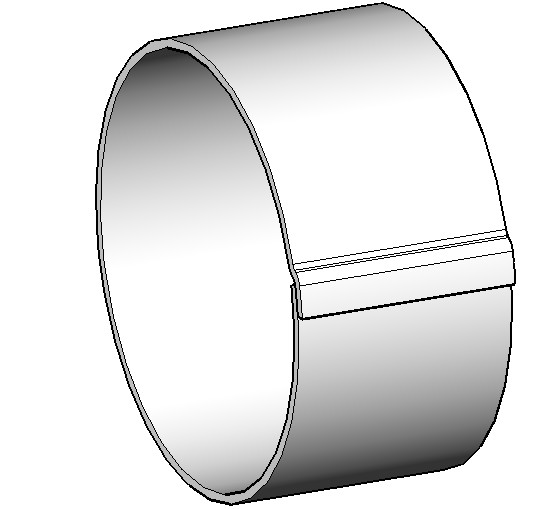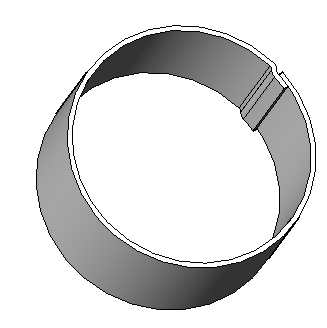Comando SMSFALSAMENTO
Crea uno sfalsamento su una flangia o su piegature piegature lofted cilindriche che evitano la collisione con l'altra estensione e consentono di eseguire i tagli più piccoli.

Icona: 
Metodo
- Sfalsamento su una flangia
- Selezionare uno spigolo di una flangia:
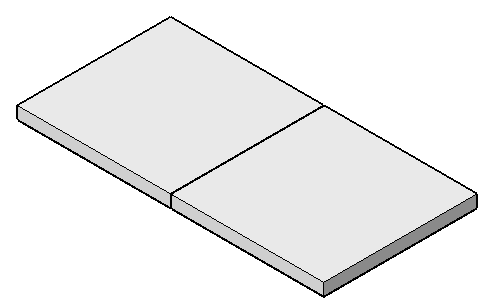
- Sfalsamento su piegature lofted cilindriche.
- Selezionare uno spigolo della piegatura lofted cilindrica.
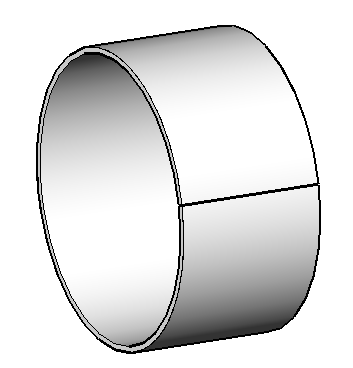
Opzioni all'interno del comando
- Angolo
- Imposta l'angolo di sfasamento; l'angolo predefinito è 45 gradi.
- Lunghezza
- Imposta la lunghezza dello sfalsamento. Quando la modalità di input dinamico (DYN) è attiva, digitare la lunghezza nei campi di input dinamico.
- Altezza
- Imposta l'altezza dello sfalsamento.
- Raggio
- Imposta il raggio per lo sfalsamento.Note: Il punto di partenza per misurare le quote di cui sopra si trova sullo spigolo selezionato.