Comando SMRAPIDO
Suggerisce l'insieme ottimale di divisioni/giunzioni/piegature per un solido svuotato.

Icona: 
Metodo
Questo comando può essere utilizzato sui Solidi 3D e sui solidi di Lamiera.
Se è selezionato un Solido 3D, questo comando può essere utilizzato per:
- Creare solidi svuotati.
- Creare scarichi
- Convertire gli spigoli vivi in giunzioni e piegature.
Se è selezionato un Solido Lamiera Metallica, questo comando riconosce le sue funzioni e crea scarichi, giunzioni e piegature.
Opzioni all'interno del comando
- Immettere la distanza dell'offset di svuotamento:
-
Specifica una distanza.
Note: Se viene inserita una distanza positiva, il corpo si svuota verso l'esterno. Se viene inserita una distanza negativa, il corpo si avvolge verso l'interno.Note: Se la distanza dell'offset di svuotamento è maggiore del solido 3D, il comando ha esito negativo.
- Salta
- Ignora la creazione di solidi svuotati e agisce in modo simile al comando SMCONVERT.
- Selezionare la modalità di ottimizzazione
-
Selezionare una modalità per ottimizzare il modello.
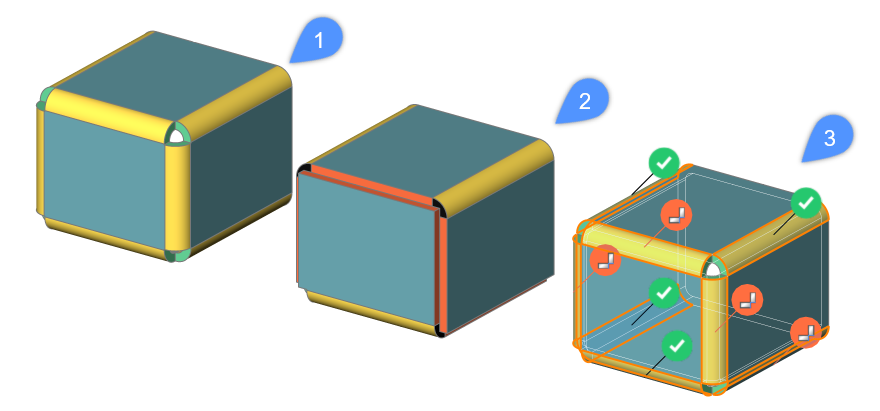
- Off (1)
- Crea piegature per tutti gli spigoli vivi.
- AUto (2)
- Crea piegature, giunzioni e divisioni.
- Interattivo (3)
- Fornisce suggerimenti per piegature, giunzioni e divisioni utilizzando un'interfaccia widget. Scegliere di applicare la configurazione suggerita o modificare i suggerimenti.

