SMDIVIDI
Divide una flangia.

Icone: 


Descrizione
Divide una flangia lungo una polilinea disegnata lungo una faccia. Divide le piegature lofted lungo la linea sulla superficie rigata. (Abbreviazione di Sheet Metal Dividi).
Metodo
Esistono tre metodi per dividere la lamiera:
- Dividi
- Divisione Intelligente
- Propagazione Divisione Intelligente
Opzioni all'interno del comando
- Selezionare linee o spigoli per dividere la flangia o
- Divide la flangia in base a una linea o a uno spigolo selezionato.
- Centro
- Divide lungo il centro della polilinea.
- Sinistra
- Divide sul lato sinistro della polilinea.
- Destra
- Divide sul lato destro della polilinea.
- Accetta
- Accetta il modo suggerito per dividere.
- divisione INtelligente
- Divide la flangia in un punto specificato.
- Propaga
- Suggerisce automaticamente più divisioni di tipo simile.
- disegna una Nuova linea
- Consente la possibilità di disegnare una linea su una flangia selezionata per dividere la flangia.


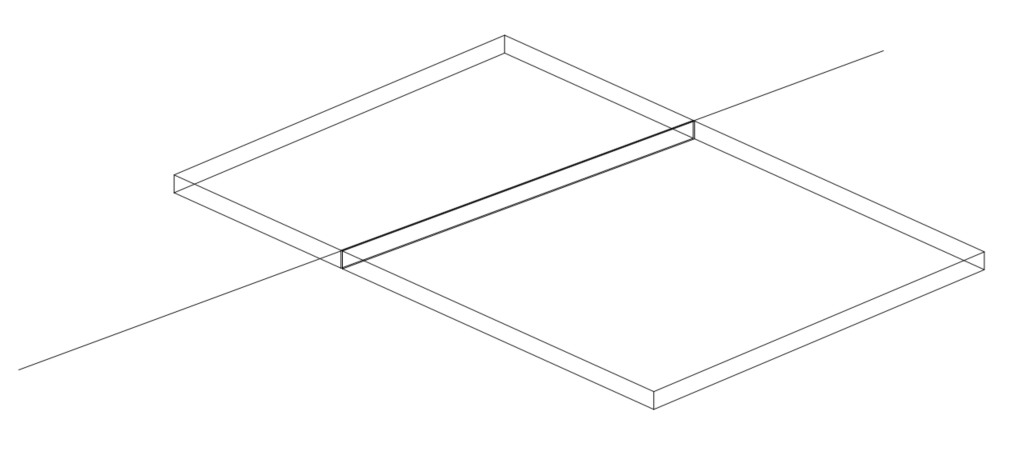
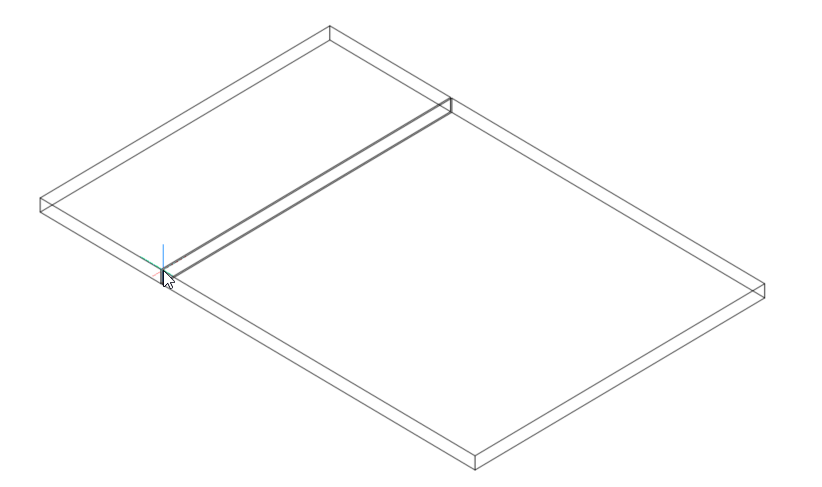
 : Suggerimento selezionato. Cliccare per passare a non selezionato.
: Suggerimento selezionato. Cliccare per passare a non selezionato. : Suggerimento non selezionato. Cliccare per passare alla selezione.
: Suggerimento non selezionato. Cliccare per passare alla selezione.