STYLE command
Opens the Drawing explorer dialog box with Text Styles selected.

Alias: DDSTYLE, EXPFONTS, EXPSTYLE, EXPSTYLES, ST
Description
Opens the Drawing explorer dialog box with Text Styles category selected to view and modify styles in the current drawing.
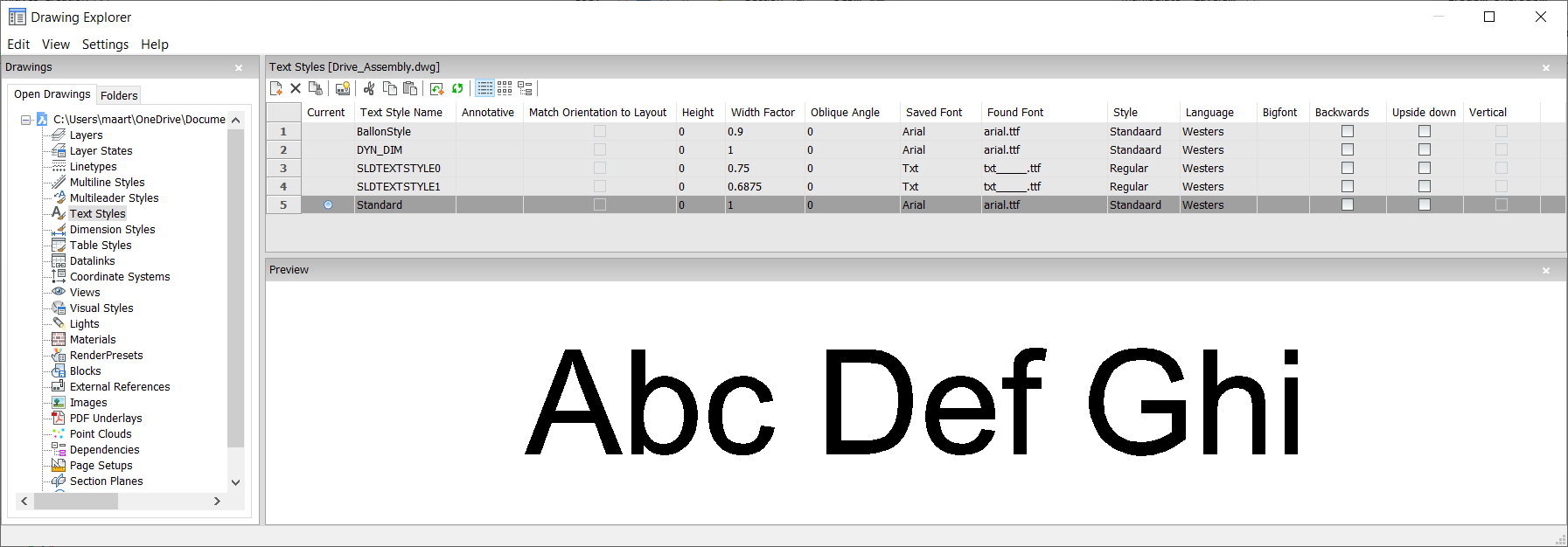
Options within the command
- Current
- Designates the current text style. This is the style used by default by the TEXT and MTEXT commands.
- Text Style Name
- Specifies the style name.
- Annotative
-
Sets the Annotative property of the text entities created with this style.
Note: When the text style is an annotative one, the Height property specifies the height in paper space, while in model space the height depends on the current annotation scale (specified by the CANNOSCALE and CANNOSCALEVALUE variables).
- Match Orientation to Layout
-
Matches the orientation of the text to the orientation of the paperspace layout.
Note: This option is for annotative text only.
- Height
-
Specifies the height of the text. Enter 0 or a number larger than 0:
- 0: does not set the height; TEXT command prompts for height.
- Not 0: specifies the height of text; TEXT command does not ask for height.
- Width Factor
-
Specifies the width factor of the text. For example, entering 2 makes the text twice as wide.
Enter a number larger or smaller than 1:
- Less than 1: text is squeezed narrower.
- More than 1: text is spread wider.
- Oblique Angle
-
Specifies the obliquing angle for the text. For example, entering 15 slants the text forward by 15 degrees.
Enter a positive or negative number:
- Negative number: text slants to the left.
- 0: text is upright.
- Positive number: text slants to the right.
- Saved Font
-
Specifies the SHX or TTF font file to use; choose a name from the drop-down list:
- SHX: compiled shape files created for AutoCAD and BricsCAD
- TTF: TrueType font files created for Windows and Macintosh
Note: The program can use any SHX and TTF font found on your computer.
- Found Font
-
Shows the name of the font file found. If the font defined in by Saved Font is not found .shx fonts are replaced by the font defined by the FONTALT (Alternative font) system variable.
Note: TTF fonts are replaced according to the replacement table defined by the FONTMAP system variable. By default, this is the Default.fmp file stored in the Support subfolder of the roamable root folder (e.g. C:\Users\<UserName>\AppData\Roaming\Bricsys\BricsCAD\V23x64\en_US\Support).Note: Fonts that have been replaced display in Red.
- Style
-
Specifies style for TTF fonts; choose a style from the drop-down list:
- Regular: applies neither bold nor italics
- Bold: applies boldface
- Italic: applies italics
- Bold Italic: applies bold and italics
Note: This property is not available for SHX fonts.
- Language
-
Specifies the language for TTF fonts. Choose one from the drop-down list.
Note: Available languages may vary for each font. This property affects accents and other attributes specific to languages.Note: This property is not available for SHX fonts. Use Bigfont property instead.
- Bigfont
-
Lists the names of SHX bigfont files. Choose one from the drop-down list.
Note: "Bigfonts" is the name given to large SHX files that contain characters for multiple languages.Note: This property is not available for TTF fonts. Use Language property instead.
- Backwards
- Toggles backwards text. Backwards text is useful when text is plotted on the back of mylar or other clear media.
- Upside down
- Toggles upside-down text.
- Vertical
- Toggles vertical text. Only some SHX fonts support vertical text; this option is not available for TTF fonts.
- Preview
- Shows what the current style looks like: the font with the properties applied.
Context Menu Options
- New
- Loads additional Text Style definitions into the drawing.
- Delete
- Deletes Text Style definitions from the drawing. The current style and the Standard style cannot be deleted.
- Rename
- Renames the selected style.
- Select All
- Selects all styles.
- Invert selection
- Deselects the current selection and vice versa.
- Set current
- Specifies the current working style. Only one style can be current at a time.

