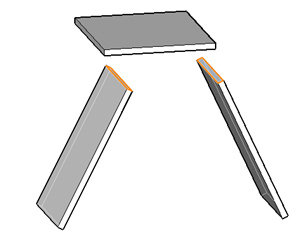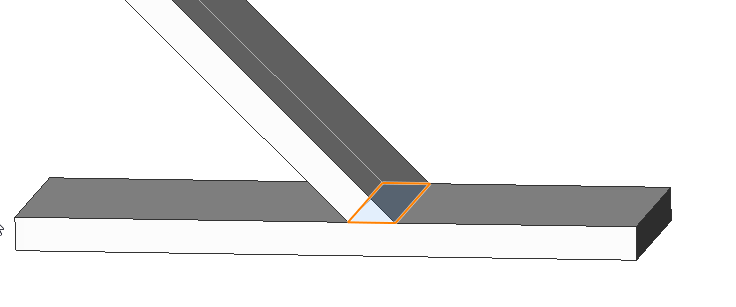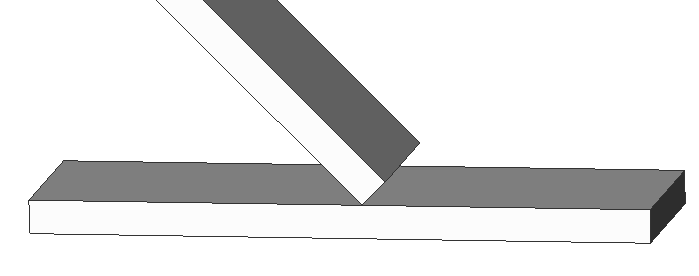TCONNETTI
Connette le facce dei solidi e gli spigoli delle superfici piane ad altri solidi, superfici piane o regioni.

Icona: 

Descrizione
Connette le facce dei solidi o gli spigoli selezionati delle superfici piane ad altre facce solide, superfici piane o regioni.
| Passo 1 | Passo 2 | Passo 3 |
|---|---|---|
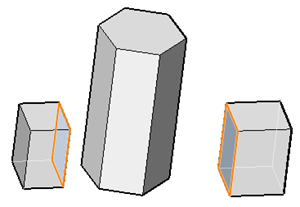
|
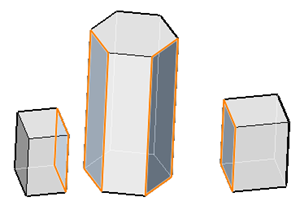
|
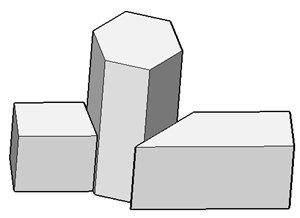
|
Note: Se la variabile di sistema DELETEINTERFERENCE è impostata su ON, il solido connesso viene sottratto dai solidi interferenti.
Opzioni all'interno del comando
- Connetti a più vicina
- Connette le facce o gli spigoli selezionati delle superfici piane alle regioni, alle superfici piane o alle facce più vicine di altri solidi.
- Disconnetti
- Questa opzione si applica solo alle facce dei solidi. La faccia viene disconnessa e resa perpendicolare alle facce adiacenti, il che si traduce in una connessione a spigolo singolo o vertice.
- COllega
- Passa alla modalità connetti faccia.