Insert Block in Cell dialog box
The Insert Block in Cell dialog box allows you to insert blocks into the cell of a table in the current drawing. You can also insert DWG and DXF files as blocks.
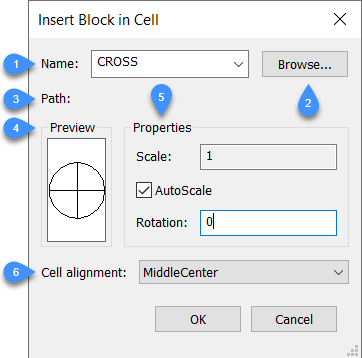
- Name
- Browse
- Path
- Preview
- Properties
- Cell alignment
Name
Specifies the name of the block, whose definition exists in the drawing. It can also be a DWG or DXF file on the computer or network.
Browse
Selects a DWG or DXF file from your computer or network. Opens the Open drawing file dialog box.
Path
Displays the path to the block, if the block was opened from a DWG or DXF file.
Preview
Displays a preview of the selected block definition.
Properties
Defines additional properties of the selected block.
- Scale
-
Specifies the scaling value of the block:
- Values larger than 1 enlarge the block.
- 1 inserts the block at actual size.
- Values smaller than 1 make the block smaller.
- Values less than zero flip the block, like mirroring it.
Note: This option is unavailable when AutoScale is turned on.
- AutoScale
-
Sizes the block to fit the cell:
- On: the block is resized to fit the cell.
- Off: the cell is resized to fit the block.
- Rotation
-
Rotates the block around its center point (and not its insertion point). Enter an angle:
- Positive numbers rotate the block counter clockwise.
- 0 - does not rotate the block.
- Negative numbers rotate the block clockwise.
Cell alignment
Aligns the block in the cell.

