Adaptive grid snap
The adaptive grid snap feature lets you create, edit, nudge and manipulate entities using concise values without keyboard entry.
The snap step size is adapted according to the current screen zoom factor. The adaptive grid snap is active if SNAPTYPE = 2. This system variable overrides the SNAPMODE system variable.
The AdaptiveGridStepSize user preference controls the smallest available step size; default = 4 pixels.
Using adaptive grid snap with the Manipulator
-
Move the cursor over an entity or subentity, then hold down the left mouse button a little bit longer to select the entity (= long left click).
The Manipulator widget displays: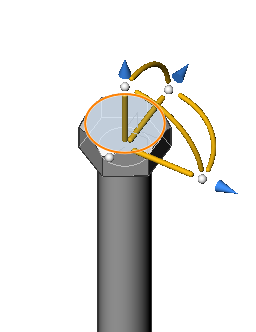
- Move the cursor over the axis in the direction you want to move the entity. The selected axis highlights; the other parts of the Manipulator are faded.
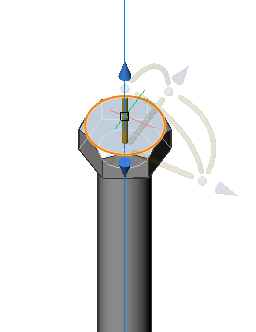
-
Click to select the axis, then move the cursor.
The Ruler displays.
The current displacement distance displays in a dynamic field.
The grid snap resolution automatically adapts according to the zoom factor.
Ruler divisions at 2 mm
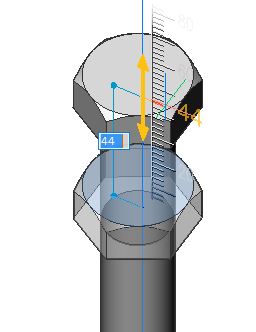
Ruler divisions at 5 mm
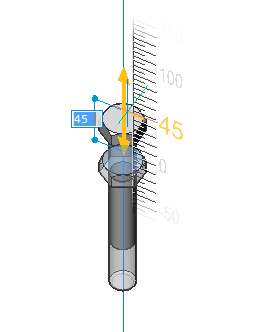
- (option) Zoom in or out to adjust the dynamic grid.
- Do one of the following:
- Click to accept the current value in the Ruler.
- Type a value in the dynamic field, then press Enter.

