Opening and saving drawings
The way BricsCAD opens and saves drawings is controlled through a series of system variables.
| Name | Title | Description |
|---|---|---|
| SHOWFULLPATHINTITLE variable de sistema | Display full path in title | Controls whether the full path of a drawing displays in the title bar, or the file name only. |
| DRAWINGPATH variable de sistema | Drawings path |
Specifies an additional folder in the file dialog for the OPEN and SAVEAS commands. On the Windows platform: the fifth folder in the Open File dialog's Places bar. |
| PLACESBARFOLDER1 variable de sistema - PLACESBARFOLDER4 variable de sistema | First, Second, Third and Fourth folder | Sets the folders 1 through 4 in the Places bar of the non-standard Open File dialog (Windows platform only). |
| THUMBSIZE variable de sistema | Thumbnail preview image size | Sets the size of the thumbnail image in the Preview on file dialogs. |
| VINEXCTL variable de sistema | Index Control |
Determines whether layer and/or spatial indexes are created and saved.
The indexes are used to load Xrefs if demand loading is enabled. If a layer index exists, entities on layers which are Off or Frozen are not loaded. If a spatial index exists, entities in clipped Xrefs which are outside the clipping boundary are not loaded. The demand loading of Xrefs is controlled through the XLOADCTL system variable). Creating indexes slows down the saving of a drawing, but increases the speed of handling Xrefs. Therefore create indexes only for drawings that will be used as an external reference. 0 = No indexes. |
| XLOADCTL variable de sistema | Xref load control |
Controls demand loading of entities in external references. If demand loading is turned on you will experience a performance increase:
|
| MTFLAGS variable del sistema | Multi-Threading flags |
Bitcode 1024: Delayed XREF loading. Delays the loading of Xrefs to idle time. |
| ISAVEBAK variable de sistema | Incremental save backup | Controls the creation of backup files (BAK). Improves the speed of incremental saves if switched off, especially for large drawings. |
| ISAVEPERCENT variable de sistema | Save percent | This system variable controls how often BricsCAD performs a full save. A full save reorganizes all the data in the drawing database and creates a compact file. A partial save stores all changes at the end of the drawing data base. A full save takes longer to be executed than a partial save. |
| RECENTFILES variable de sistema | Recent File List | Specifies the number of files shown in the Recent Files flyout of the File menu and on the Start tab. |
| PROXYGRAPHICS variable de sistema | Proxy graphics | Determines whether images of proxy entities(1) are saved in the drawing. If switched off, a bounding box displays instead. |
| PROXYNOTICE variable de sistema | Proxy notice | Displays a notice when you open a drawing containing proxy entities (1) created by an application that is not present. |
| PROXYSHOW variable de sistema | Proxy show | Controls how proxy entities (1) display in a drawing. |
| PROXYWEBSEARCH variable de sistema | Proxy web search | Determines whether BricsCAD checks for object enablers. |
| SAVEFORMAT variable de sistema | Save format | Sets the default dwg version to save a drawing. |
| SAVEFILEPATH variable de sistema | Save file path |
Specifies the path and folder where automatic saves (.SV$) and temporary files are stored. The SAVEFILEFOLDER command opens the SAVEFILEPATH location in the system file browser. |
| SAVETIME variable de sistema | Save time interval | Sets the interval in minutes for automatic saves. If set to zero, automatic saves are turned off. Automatic saves are created with a .SV$ extension in the folder defined by the SAVEFILEPATH system variable. |
| VBAMACROS variable de sistema | Enable macros | Defines whether macros are enabled when loading a VBA-project. |
| COMACADCOMPATIBILITY variable de sistema | Enable VB applications. | Use registry settings to make existing VB applications run with BricsCAD. |
| Ignore all but first bit of DBMOD(2) for autosave | If this user preference is switched on, no auto-save file will be created for files that are viewed only. | |
| Ignore all but first bit of DBMOD(2) for close | If this user preference is switched on, you can view a file, then close it without getting a request to save the file. |
(1) Proxy entities are custom entities which are created by an add-on application. If the add-on is currently not loaded or not installed, such entities cannot be displayed properly.
(2) DBMOD: Stores the status of the drawing modification as a bit-code as the sum of the following values: 1 = Object database modified, 4 = Database variable modified, 8 = Window modified, 16 = View modified, 32 = Field modified.
Using drag-and-drop to open a drawing
You can open a drawing by dragging it from a File dialog box onto the BricsCAD application window. Select the file, then hold down the left mouse button and move the cursor to the BricsCAD application window and release the left mouse button to load the drawing. When you drag a file holding down the right mouse button, a context menu displays:
When a drawing file is selected:
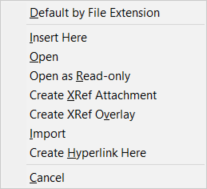
When another file type is selected:
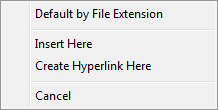
Choose Default by File Extension to:
- Open a drawing file.
- Attach a PDF.
- Attach a raster image file.
- Insert a file as an OLE object (e.g. an Excel spreadsheet).
Choose Insert Here to:
- Insert a drawing file as a block in the current drawing.
- Attach a PDF.
- Attach a raster image file.
- Insert the file as an OLE object.
Choose Open to open a drawing file.
Choose Open as Read-only to open a drawing file and preserve the original from being overwritten. You can only save such drawing under a different name.
Choose Create Xref or Create Xref Overlay to attach a drawing file as an external reference to the current drawing.
- Attachment: if the current drawing is attached as an xref to another drawing, an attachment becomes a nested xref.
- Overlay: an overlay is ignored when the drawing to which it is attached is then attached as an xref to another drawing.
Choose Import to import the geometry in the current drawing.
Choose Create Hyperlink Here to create an hyperlink to the selected file.
- Drawing file extensions are: .DWG, .DXF or .DWT
- When multiple files are selected, the files are processed one after the other.
Opening drawings embedded as OLE objects in other applications
You can open a drawing file embedded as OLE object in other applications by double-clicking on that object from within the application. The drawing will open in BricsCAD in a tab with the name of the original file. You can modify the drawing and save it.
Opening drawings from older versions of BricsCAD which are embedded as OLE objects in other applications will automatically open in the latest installed version of BricsCAD.
When the COMACADCOMPATIBILITY system variable is set to On, AutoCAD® drawing files that are embedded as OLE objects in other applications will open in BricsCAD.

