DmPushPull
Commands
DMPUSHPULL
About
The Push/pull tool allows you to add and remove volume from solids by moving highlighted faces.
Note: Push/pull tool applies to planar, cylindrical, spherical, conical and toroidal faces of a solid.

For more information about this command, visit the Command Reference article DMPUSHPULL.
Procedure: using Push/Pull tool to add or remove volume to the solid
The following are general steps to add or remove volume from a solid(s) using the Push/Pull tool.
- Highlight any face(s) of the solid(s) in the drawing.
- Select the Push/pull tool in the Model tab from the Quad.
- Move the cursor to pull the highlighted face.
The following movie shows the highlighted face behavior. The selected face moves dynamically, adding or removing volume.
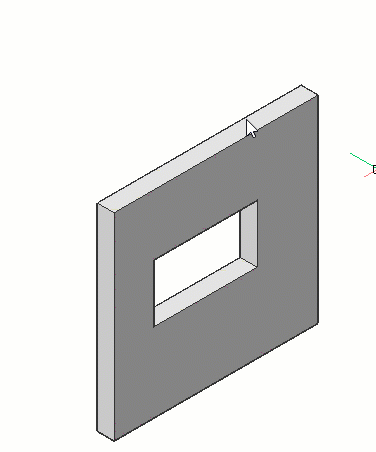
- Specify a point in the drawing or enter a value in the dynamic dimension field, then right click to accept changes.

