Single or volume license: online activation
-
Launch BricsCAD®.
Note: When your trial period has expired, click Activate License on the BricsCAD Launcher dialog box, and proceed to step 5.
-
Launch the LICENSEMANAGER command.
The Bricsys License Manager dialog displays.
-
Click Manage License.
The Licensing Information dialog displays.
-
Click the Modify button.
The BricsCAD License Manager > Activate BricsCAD dialog box displays:
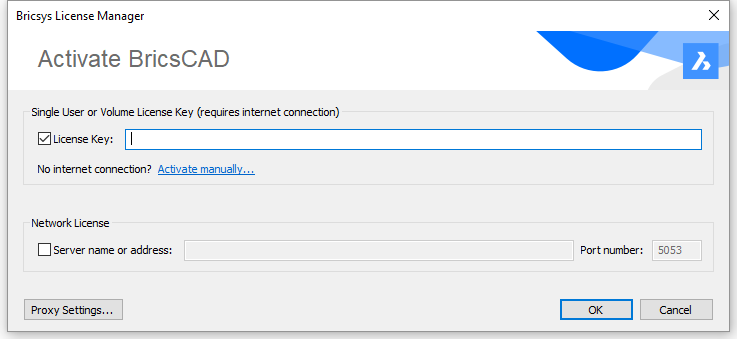
- Paste your license key in the License Key field.
-
Click the OK button.
- Your license key is registered over the internet.
- A dialog displays when the license key is successfully activated.
- Read the text on the dialog box and click the I understand button.

