Online activation (Network license)
The BricsCAD® license activation requires an internet connection at the moment of activation.
- You can either:
- Click the Bricsys Network License Server desktop shortcut.
- Click the Bricsys Network License Server shortcut in the operating system Start menu.
C:\Program Files\Bricsys\Bricsys Network License Server\NetworkLicenseManager.exe
The Bricsys Network License Manager dialog box opens.
- Click the Add License button (1) to open the Activate New Network License dialog box.
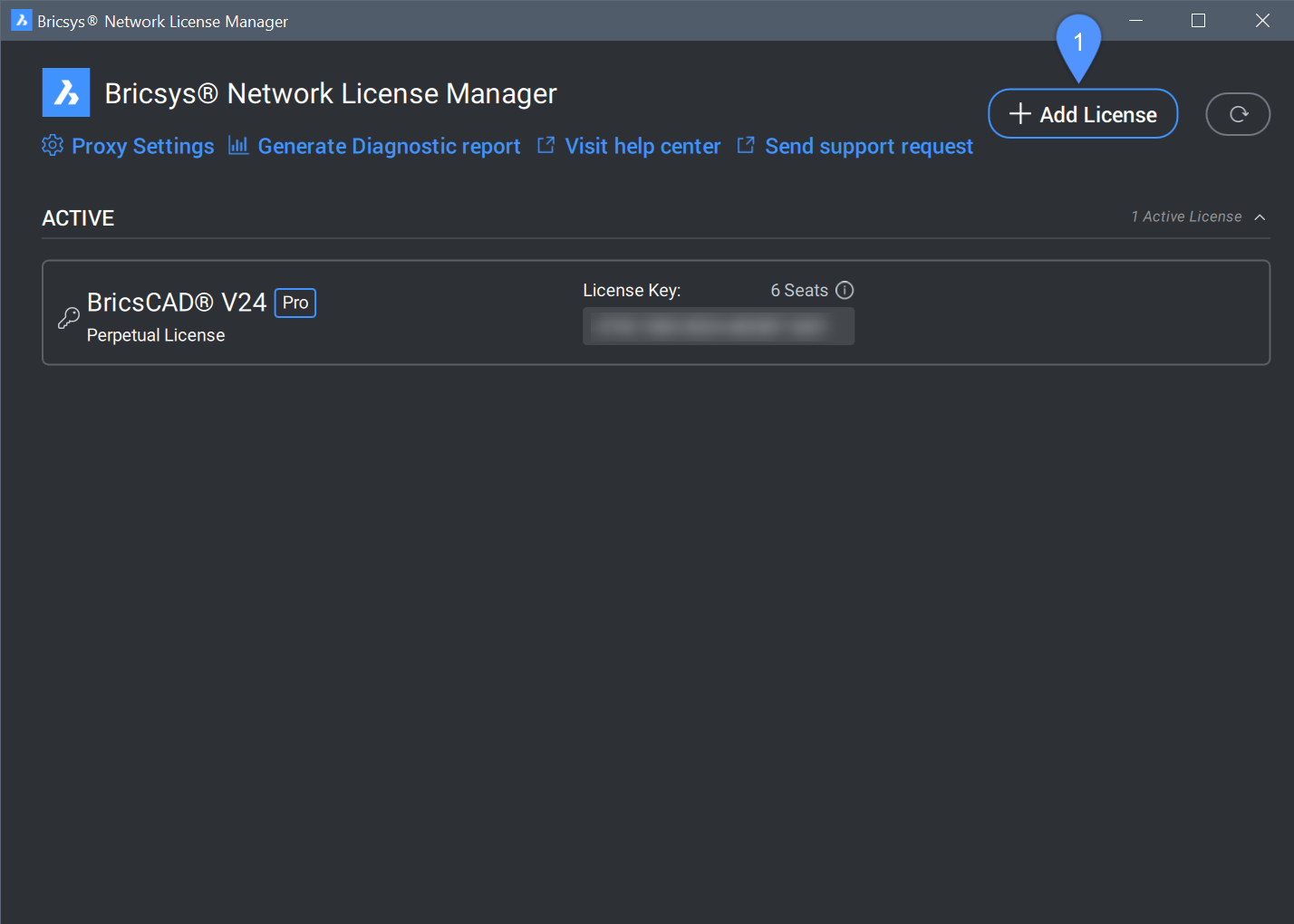
Enter the new network license in the Enter Activation key field (2) and click Activate (3). Use the license key from your Bricsys account. See also the Where can I find my licenses? article.
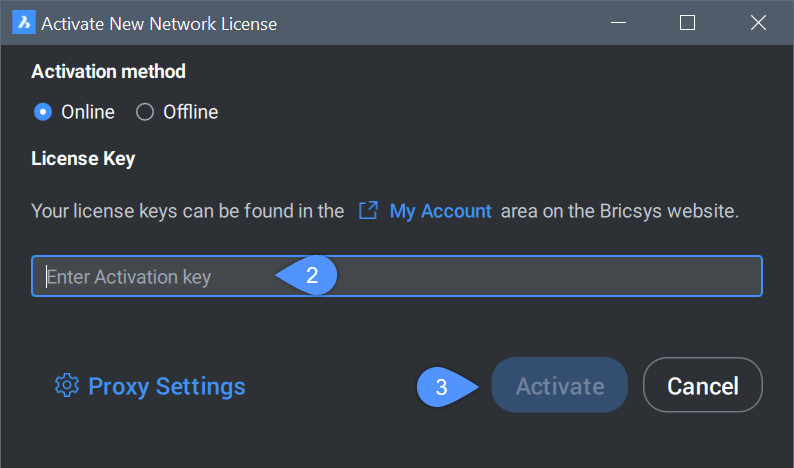 Note: If no active license is detected on your system, the Activate New Network License dialog box will show first.
Note: If no active license is detected on your system, the Activate New Network License dialog box will show first.

