BIMANCHOR command (Experimental)
Anchors/un-anchors a block to/from a face of a 3D solid.
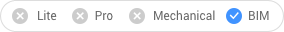
Icon:
Disclaimer

BIMANCHOR is an experimental feature which may not yet be stable, and could be removed in the future. Use the MANAGEEXPERIMENTALFEATURES command to enable or disable experimental features.
The Experimental mode is disabled by default. Enabling or disabling the Experimental mode requires a restart of BricsCAD®.
Method
To anchor a block on a 3D solid face, select the block reference, then select a point on a face of a 3D solid. The anchor links the block to the face. The block will stay on the face when the host solid is moved or edited.
To un-anchor a block from a 3D solid face, select the anchored block, then select Yes.

