MANAGEEXPERIMENTALFEATURES command
Allows you to turn on or off the Experimental mode.

Description
Opens the Experimental Features dialog box to turn on or off the Experimental mode.
Note:
- The Experimental mode is disabled by default. Enabling the mode gives you access to early features, and provides you with the opportunity to help the BricsCAD® team in defining the direction of these features.
- Enabling or disabling the Experimental mode requires a restart of BricsCAD®.
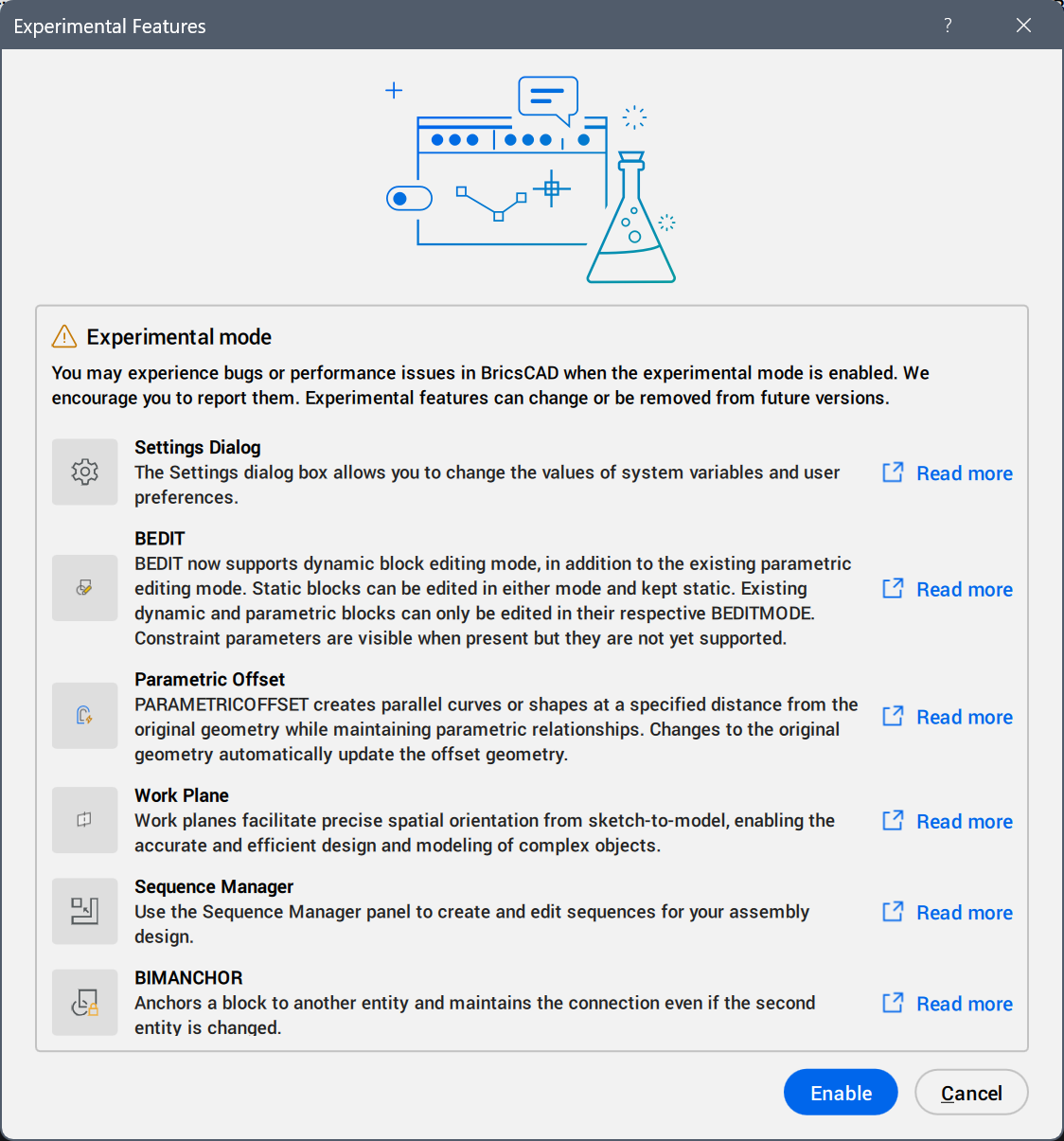
Note: Press the Read more button to open the relevant help page.
Important: You may experience bugs or performance issues in BricsCAD® when the Experimental mode is enabled. We encourage you to report them. Experimental features can change or be removed from future versions.
The experimental features available at the moment are:
- Settings Dialog
- Allows you to change the values of system variables and user preferences.
- BEDIT
- BEDIT now supports dynamic block editing mode, in addition to the existing parametric editing mode. Static blocks can be edited in either mode and kept static. Existing dynamic and parametric blocks can only be edited in their respective BEDITMODE. Constraint parameters are visible when present but they are not yet supported.
- Parametric Offset
- PARAMETRICOFFSET creates parallel curves or shapes at a specified distance from the original geometry while maintaining parametric relationships. Changes to the original geometry automatically update the offset geometry.
- Work Plane
- Work planes facilitate precise spatial orientation from sketch-to-model, enabling the accurate and efficient design and modeling of complex objects.
- Sequence Manager
- Use the Sequence Manager panel to create and edit sequences for your assembly design.
- BIMANCHOR
- Anchors a block to another entity and maintaining the connection even if the second entity is changed.

