BIMSPATIALLOCATIONS command
Creates and edits site, buildings and stories.
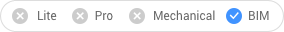
Icon: 
Description
Displays the Spatial Locations Manager dialog box.
The Spatial Locations Manager dialog box allows you to create and edit sites, buildings and stories.
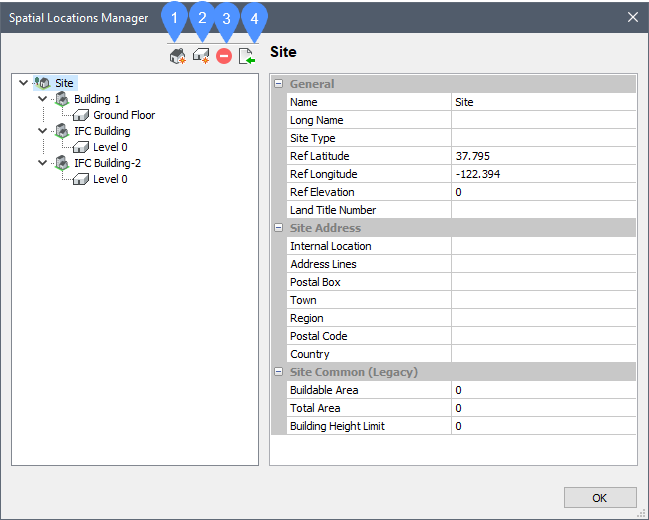
- New Building
- New Story
- Delete selected Building or Story
- Import spatial locations
New Building
Adds a new building to the model.
Fill out the properties grid:
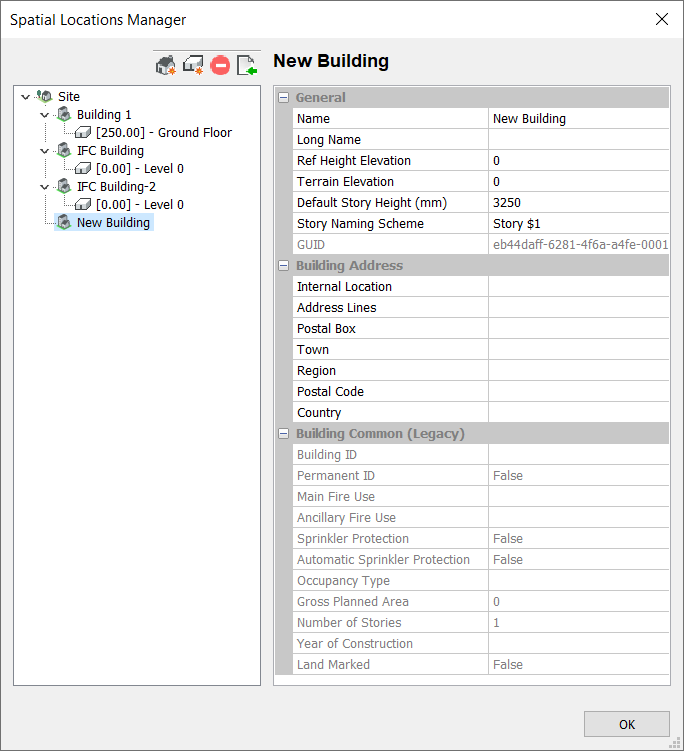
Note:
- When creating new buildings, the DEFAULTSTORYNAMINGSCHEME system variable defines the naming and numbering of the spatial elements. You can access this info in the Spatial Locations Manager dialog box.
- When adding new stories to an existing building, the Story Naming Scheme property of the building overrides the value of the DEFAULTSTORYNAMINGSCHEME system variable.
- With the Story Bar open (STORYBAR system variable is set to 1 or 2), you can easily switch between the defined floors in Top View Mode to start creating walls.
New Story
Adds a new story in the selected building.
The properties grid is completed.
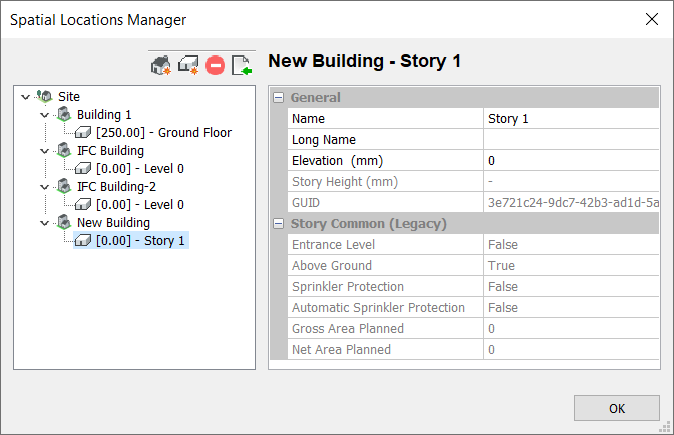
Delete selected Building or Story
Deletes the selected building and story.
Import spatial location
Imports spatial locations from a text file (.txt).
Displays a Standard Open Files dialog box from which will open the *.txt spatial location file.
Example of a *.txt spatial location file:
Space:Name= 'Bricsys Tower' ,Area=15000 Space:Name= Level 0 - Reception ,Area=6%, ' Floor-to-Floor Height '=5000, Count=1 Space:Name= Level 1-10 ,Area=4%, ' Floor-to-Floor Height '=4000, Count=10 Space:Name= Level 11-17 ,Area=7%, ' Floor-to-Floor Height '=3000, Count=7 Space:Name= Level 18-19 ,Area=5%, ' Floor-to-Floor Height '=4000, Count=2 Space:Name= Level 20-21 ,Area=1.5%, ' Floor-to-Floor Height '=4000, Count=2 The area and area ratios that are specified in the file are requirements.
The spatial location file will be loaded as below:
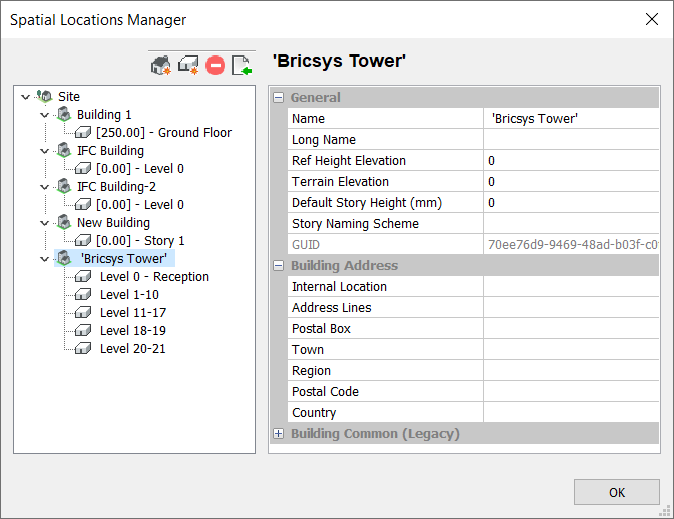
Options within the command
- Dialog
- Opens the Spatial Locations Manager dialog box.
- add Building
- Adds a new building to the model.
- Rename Building
- Renames a building.
- add Story
- Adds a new story in the selected building.
- Rename Story
- Renames a story.
- sEt story elevation
- Sets an elevation for an existing story by entering the elevation value or select a point.
- Point
- Sets the point for story elevation.

