BREAK command
Removes a portion of an entity.

Icon: 
Alias: BR
You can break arcs, circles, ellipses, lines, polylines, rays and infinite lines.
Note: Breaking a circle converts it to an arc. A ray is broken into a ray and a line. An infinite line is broken into two rays.
Method
When breaking entities, you must specify two points for the break. The portion between the two break points is removed.
On arcs and circles, the break occurs in the counter-clockwise direction from first to second break points.
Note: By default, the point you use to select the entity becomes the first break point.
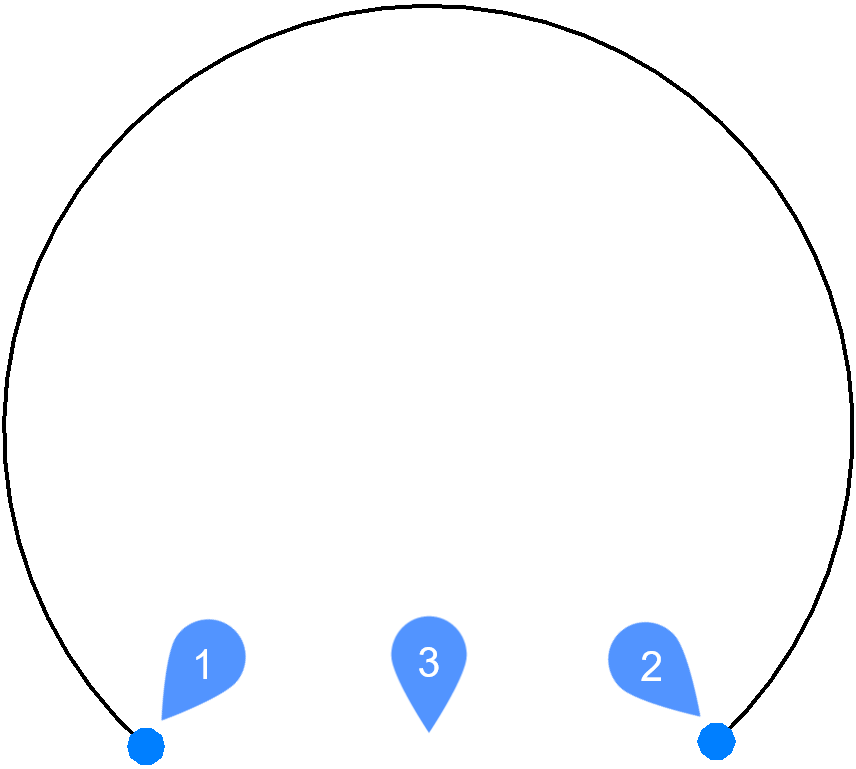
- First break point
- Second break point
- Removed portion
Options within the command
- First break point
- Specifies the start of the portion of the entity to remove.
- same as first point (@)
- Specifies that the first and second break points are at the same location on the entity. The selected entity is broken into two connected parts.

