BSAVEAS command
Opens the Save block definition dialog box.

Icon: 
Description
Opens the Save Block Definition dialog box to copy the current block definition to a new name.
Note:
- This command is only available from the Block Editor and can be accessed from the Ribbon or called at the Command line.
- You can access the Block Editor with the BEDIT command or by double-clicking on the block you wish to edit.
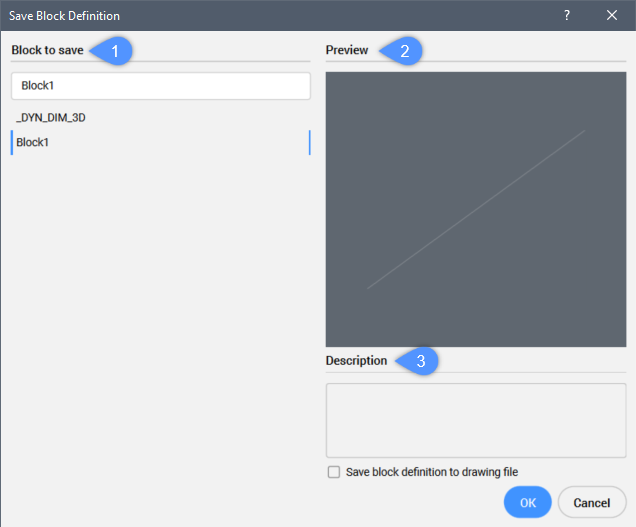
- Block to save
- Preview
- Description
Block to save
Specifies a new name for a selected block to make a copy of.
Preview
Displays a preview of the selected block.
Description
Displays the description of the selected block, if it has one.

