CIVILPOINTEXPORT command
Exports Civil points to an external file.

Icon: 
Description
Opens the Export Civil Point dialog box.
The Export Civil Points dialog box allows you to export the Civil Points to an external file.
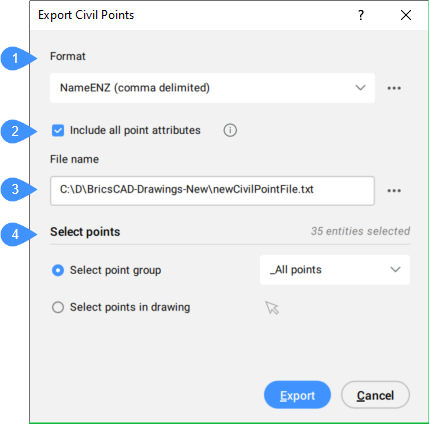
- Format
- Include all point attributes
- File name
- Select points
- Format
- Allows you to select from the drop-down list a format for the exported file.Note: Press the three points from the right side to open the Manage Point File Formats dialog box to create a new file format.
- Include all point attributes
- If checked, includes additional point attributes that are not defined in the selected format for export.
- File name
- Defines the path and file name.
- Select points
- Allows you to select Civil Points for export.


 ) to select Civil Points in the drawing for export.
) to select Civil Points in the drawing for export.