-DESIGNTABLEEDIT command
Edits design tables.
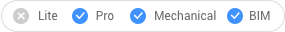
Note: This command can be entered transparently during the commands (‘designtable).
Options within the command
- eXport
- Exports the content of a design table entity in CSV format file.
- Replace
- Replaces the content of a design table with data from a CSV format file.
- Delete
- Deletes a design table.
- Configurations
- Creates, removes, or views configurations.
- Parameters
- Manages parameters.
- Apply configuration
- Creates a new row using the current values of variables.
- ? to list
- Lists design tables attached to the current drawing.

