DIMEX command (Express Tools)
Exports dimension styles and their settings to an external file.

Icon: 
Method
Opens the Export DimensionStyles dialog box that allows you to export the available dimension styles from the current drawing to a DSE. The file can be imported in another drawing using the DIMIM command.
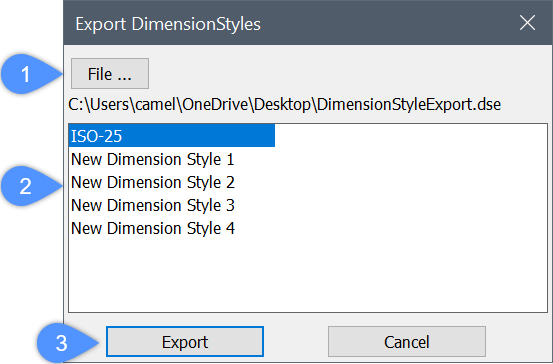
- File...
- Available Dimension Styles
- Export
File...
Opens the Select export file dialog box that allows you to choose the location for the DSE file.
Available Dimension Styles
Displays the available dimension styles and allows you to select the dimension styles to write to the DSE file. The selected styles are written in the file indicated under the File... button.
Export
Exports the selected dimension styles to the indicated DSE file.

