GEOMAP command
Sets the visibility of online maps.

Description
Displays a map from an online map service within the current drawing.
Note:
- Make sure the geographical location and coordinate system is set using the GEOGRAPHICLOCATION command.
- The map will only be available if an API key has been assigned for the appropriate online map service. For more details, refer to the GEOMAPKEY command article.
Options within the command
- open street Map
- The map is displayed in the open street Map map style.
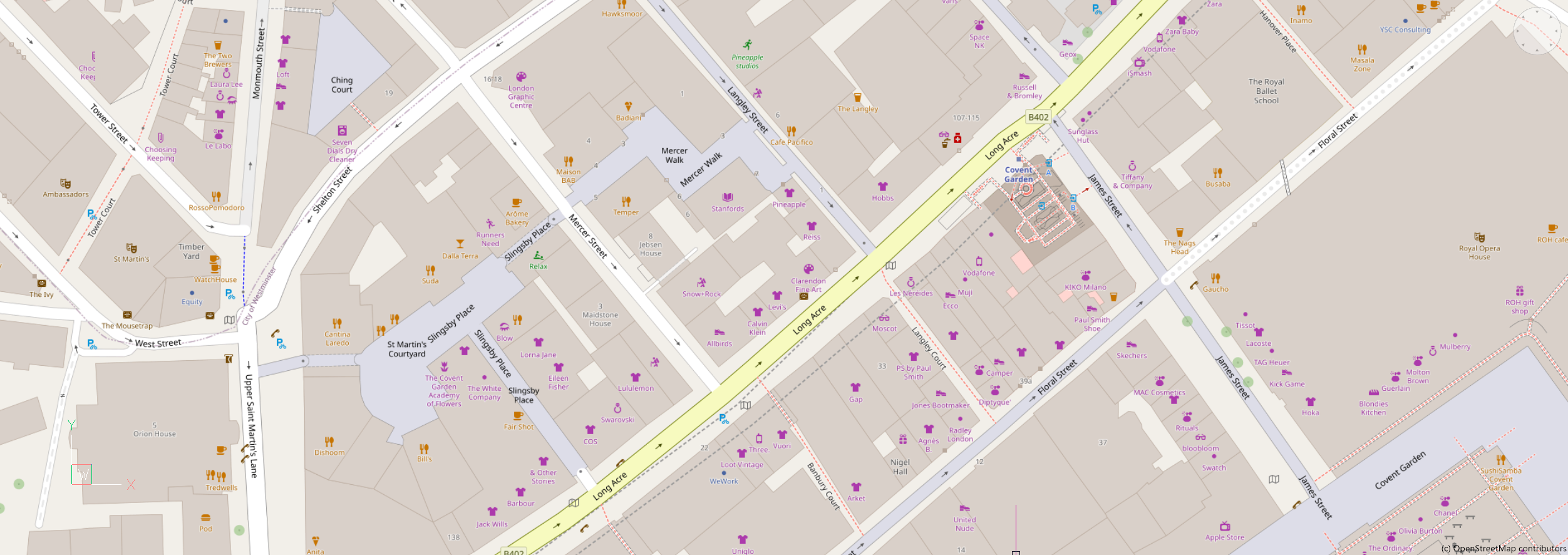
- esri Imagery
- The map is displayed in the Imagery map style.
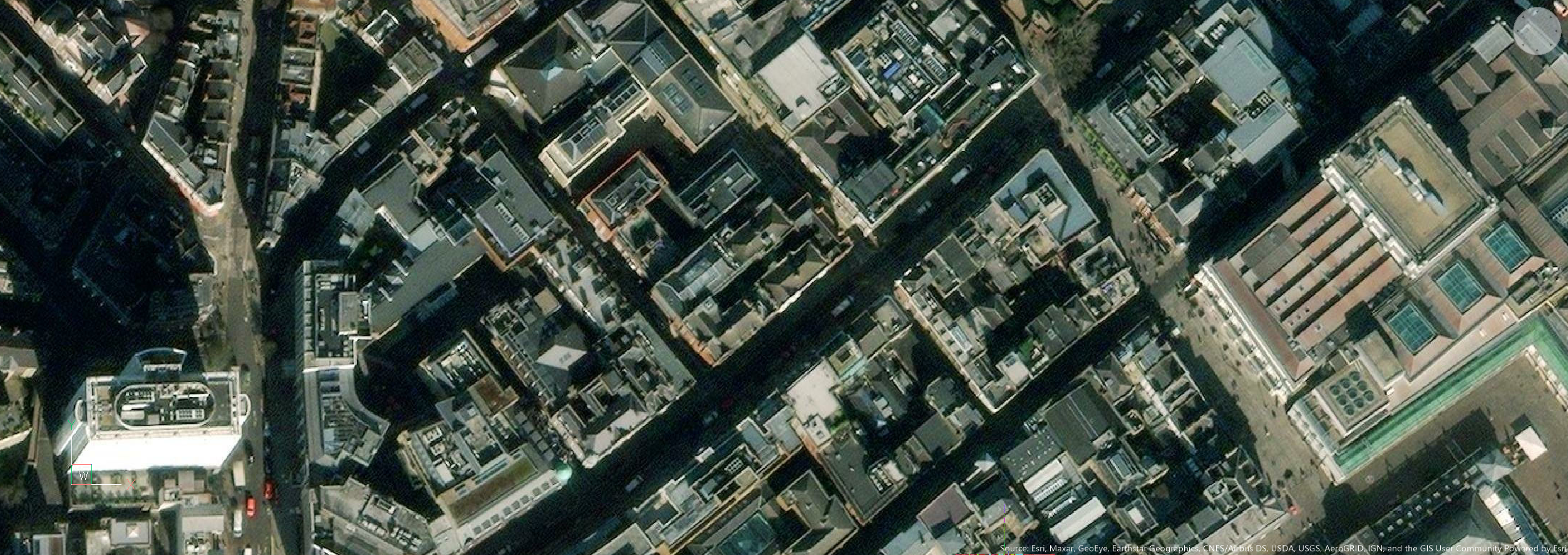
- esri Streets
- The map is displayed in the Streets map style.

- esri Light
- The map is displayed in the Light map style.

- esri Dark
- The map is displayed in the Dark map style.
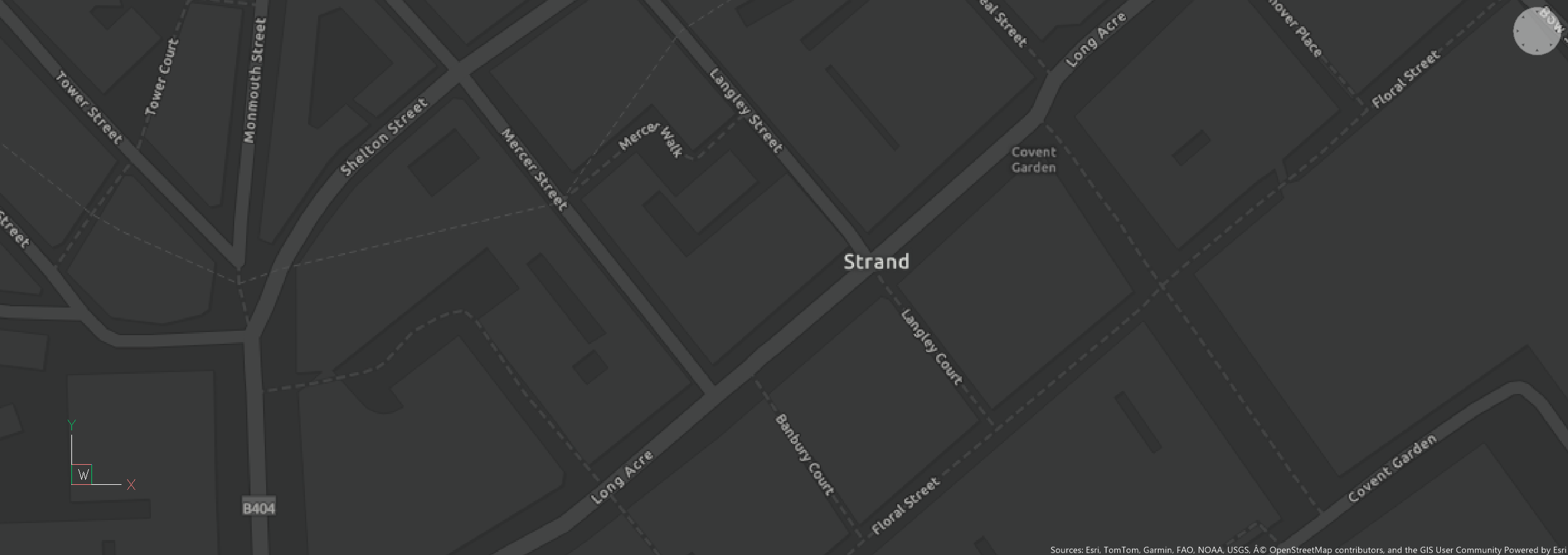
- bing Aerial
- The map is displayed in the Aerial map style.

- bing Road
- The map is displayed in the Road map style.
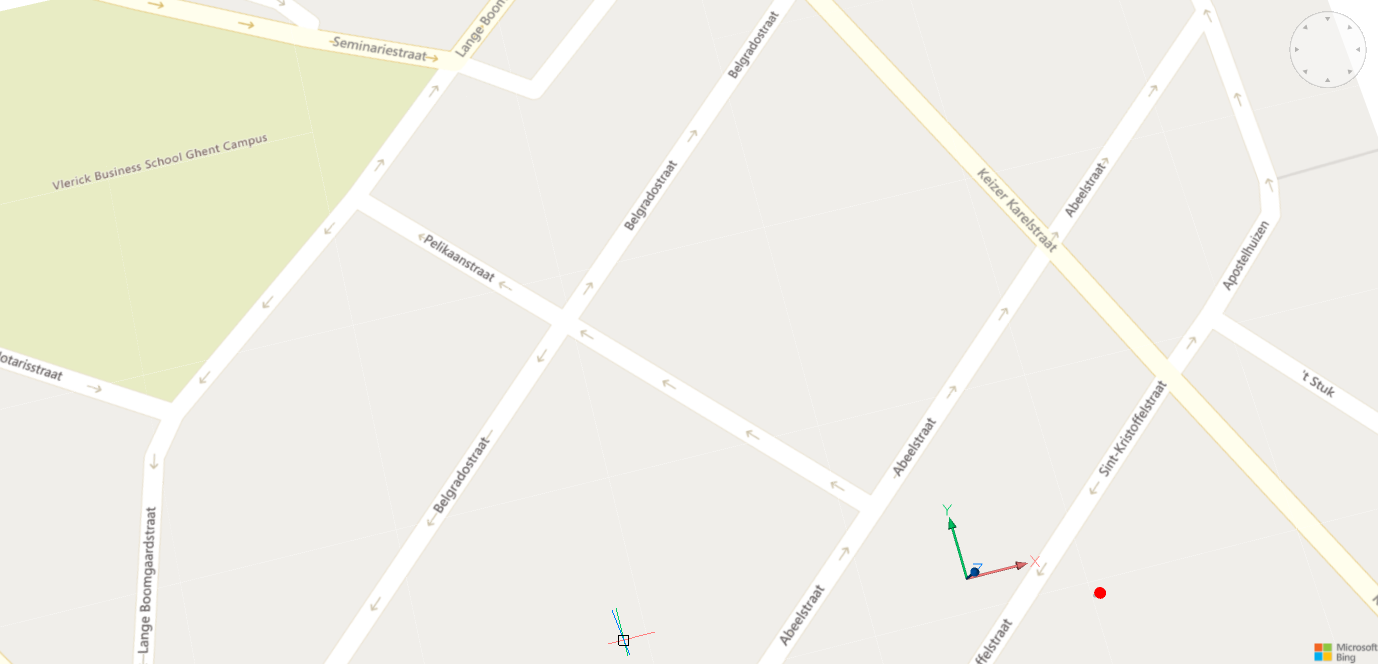
- bing Hybrid
- The map is displayed in the Hybrid map style, combining Aerial with Road map styles.

- Off
- Hides the geographical map.

