GEOMAPIMAGE command
Creates an image capture of online maps.

Description
Creates a rectangle image capture of the online map and embeds it in the drawing.
Note: You can use the GEOMAPIMAGETYPE, GEOMAPIMAGERESOLUTION and GEOMAPIMAGEUPDATE commands to further manage the map image.
Method
Select the area on the map of which you want to create a capture. An embedded image of the online maps is then created, and a frame is displayed on the map indicating the created image capture.
Note: Before creating a map image capture, you first have to run the GEOGRAPHICLOCATION command to define and store a geographic location for the current drawing and run the GEOMAP command to set an online maps style.
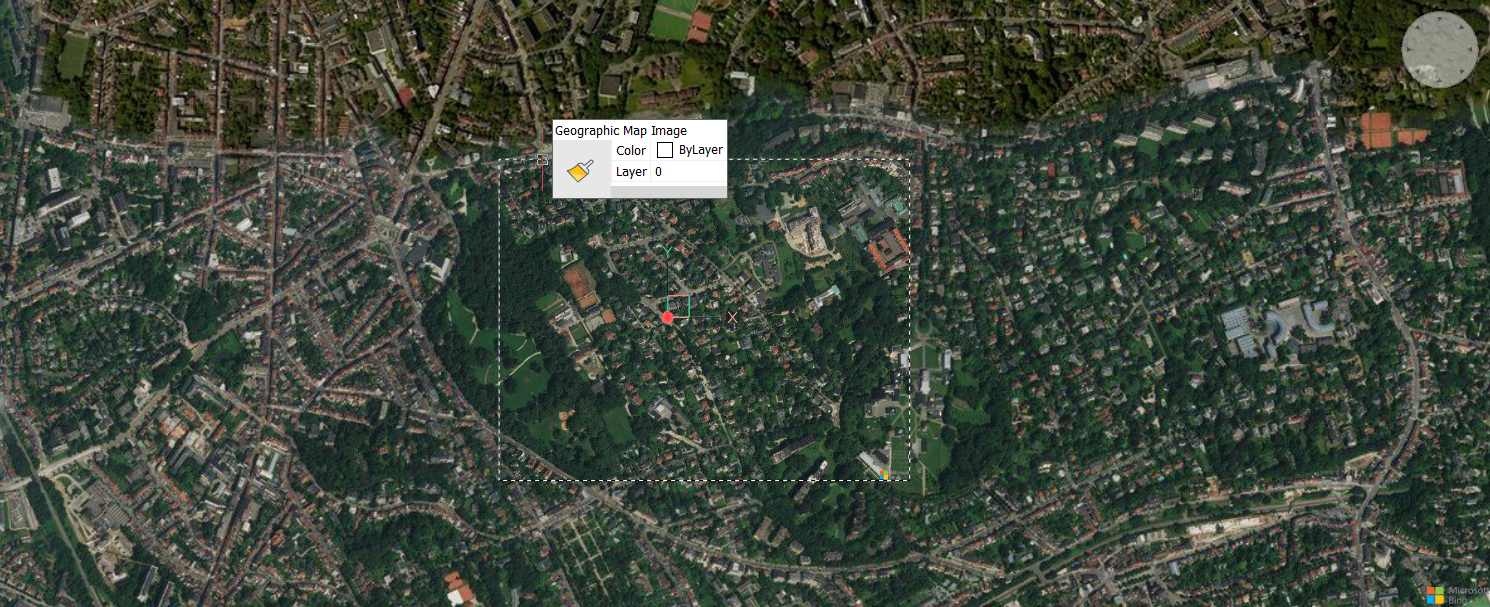
The size and/or the position of the map image frame can then be adjusted and the map image is updated accordingly.
Note: To keep only the map image capture visible, run the GEOMAP command again and select the Off option.

Note: The copyright and watermark are added in the bottom right corner of the map image.
Options within the command
- Viewport
- Sets the current viewport as frame for the capture image of online maps.

