PLOTSTYLE command
Sets the current plot style.

Description
The command opens the Current Plot Style dialog box.
Note: This command operates only when plot styles are enabled in drawings.
The Current Plot Style dialog box allows you to set the current plot style.
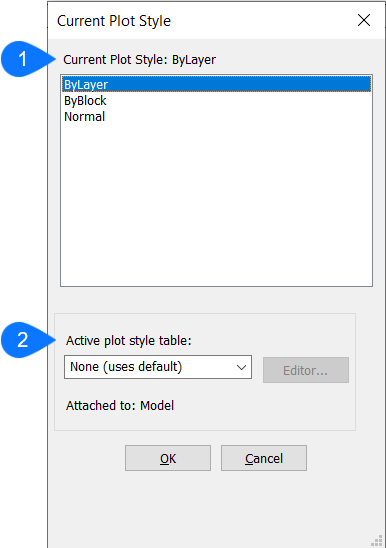
- Current Plot Style
- Active plot style table
Current Plot Style
Sets the current plot style for the drawing. You can choose between:
-
ByLayer: uses the plot style of the layer of the entity.
-
ByBlock: uses the plot style of the block the entity is assigned to.
-
Normal: uses the normal plot style. The default properties of the entity are used.
Active plot style table
Lists the names of STB files (short for "style table"). To edit the chosen plot style table, click ‘Editor…’. The Plot Style Table Editor dialog box will be displayed.

