POINTCLOUDREGION command
Creates regions in a point cloud.
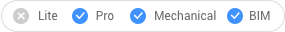
Method
To create regions, first select one method:
- Draw a selection of points.
If the current drawing has more than one point cloud attached, you are first prompted to select one.
If the current drawing has only one point cloud attached, it is automatically selected for the crop operation.
You can then immediately start selecting points based on the previously selected drawing option (shown as <default>).
Alternatively, select a different drawing option and proceed with the points selection. Select more points or finish the selection process.
- Select solids or crop solids.
If there are more point clouds attached in the drawing, you are first prompted to select one. Then you can select solids or polysolids to convert to regions.
The created regions are displayed in the Point Cloud Manager panel.
Options within the command
- Draw
- Allows you to select parts of the point cloud to convert to a region.
- Rectangular
- Defines a rectangular region.
- Convert
- Converts solids or crop solids to regions.
- Select point cloud entity
- If there are more point clouds attached in the drawing, it allows you to select the point cloud for which you can create regions.
- Enter region name
- Allows you to specify the name of the region.
Note: Press the Esc key to exit the command.

