-SECTIONPLANETOBLOCK command
Saves section planes as blocks via the Command line.
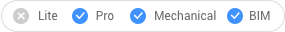
Method
Select the section plane and the entities to be sectioned, then specify the section type and the output type.
You can use the result to:
- Insert it as a new block in the drawing.
- Replace an existing block in the drawing.
- Export it as an external file.
Options within the command
- 2D cross section
- Uses the 2D section settings defined by the SectionPlaneSettings dialog box to create the block.
- 3D cutaway section
- Uses the 3D section settings defined by the SectionPlaneSettings dialog box to create the block.
- Insert new block
- Inserts the section result as a new block in the drawing. Specify the insertion point, scale factor and rotation angle.
- Replace existing block
- Replaces an existing block with the section result. Select the block in the drawing.
- Export to file
-
Exports the section result as an external file. Specify the path and name of the file.

