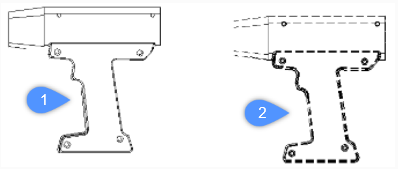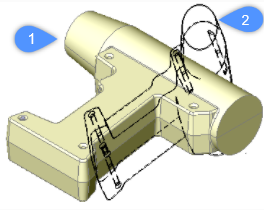SOLPROF command
Creates hidden line representations of 3D solids in layout viewports.

Icon: 
Method
Select one or more 3D solids and create hidden line representations of them. The representations are blocks.
Note: This command operates only in model space of a layout tab viewport. Use the MSPACE command to activate the model space viewport.
Note: This command does not work with any other kind of 3D entity or with 3D solids referenced externally (xrefs). BricsCAD can filter out the ineligible entities.
Options within the command
- Use separate layers for hidden lines?
- Determines id hidden lines are placed on a separate layer from the visible lines.
- Yes
- Creates two 2D blocks, one for the visible lines placed on layer PV (1) and another block for hidden lines on layer PH (2).
- No
- Creates one block of both hidden and visible lines on layer PV.
- Project result onto plan?
- Determines if the profiles are projected (if the resulting blocks are 2D).
- Yes
- Profile lines are projected onto the drawing. The 3D solids (1) are projected onto a plane parallel with the layout’s viewport, creating a block in 2D (2).
- No
- No projection, the blocks are made of 3D entities.
- Hide tangential edges?
- Toggles the display of tangential lines.