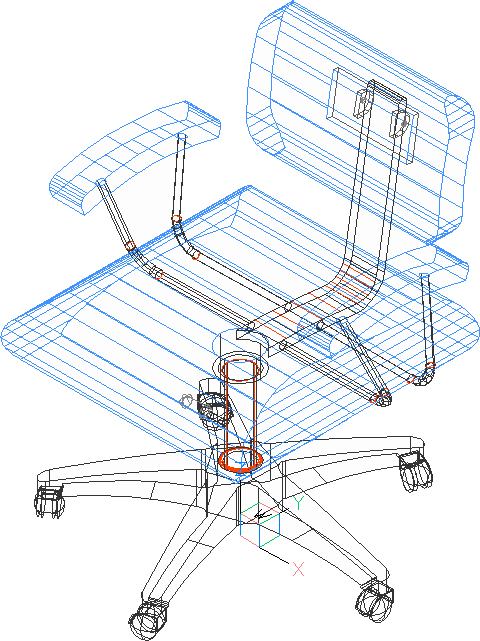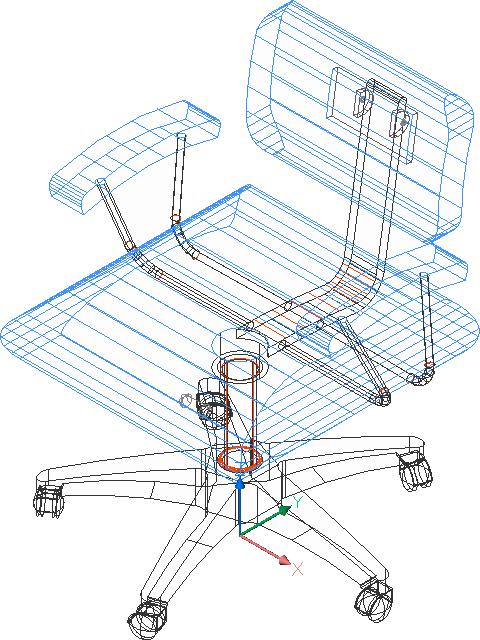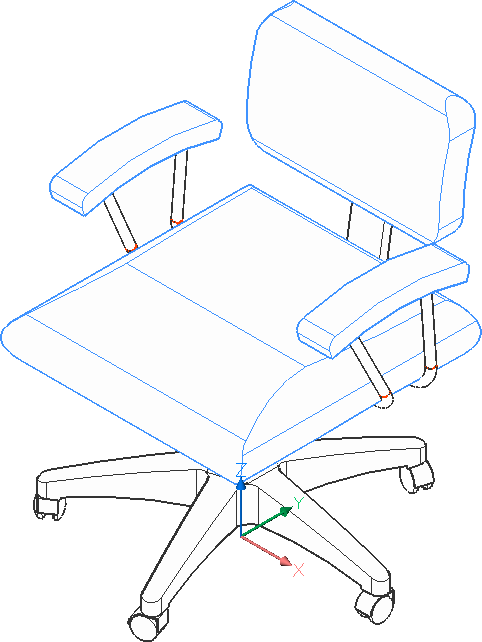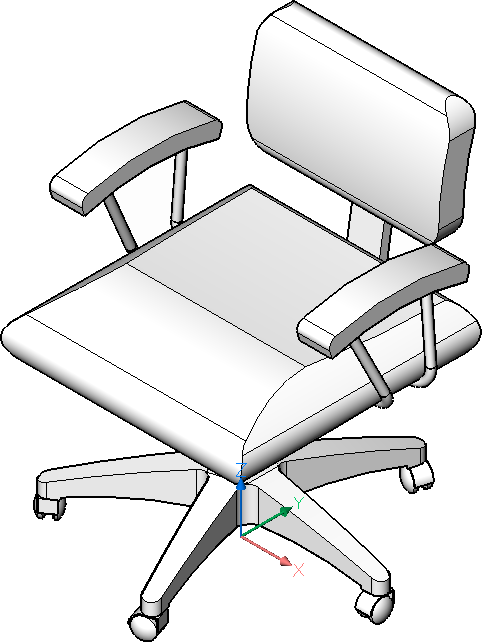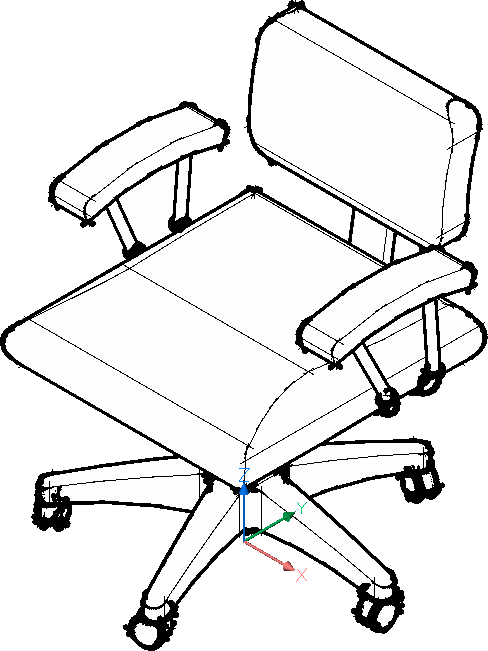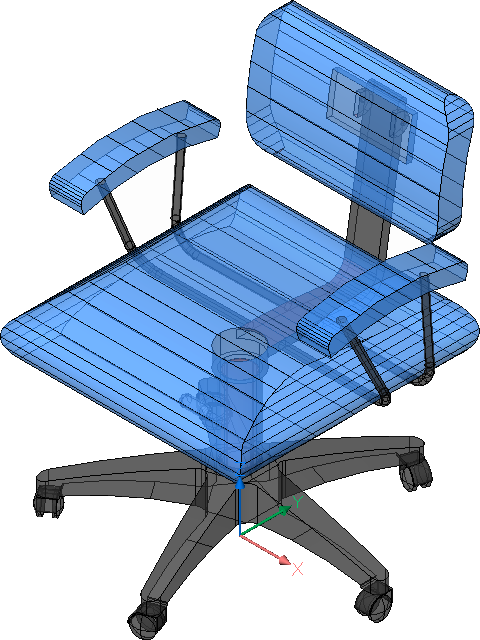SHADEMODE command
Specifies the shading style for the current drawing.

Description
Specifies the shading style for the current drawing to be used by the SHADE command.
Options within the command
- Enter visual style
- Choose the name of a preset visual style.
- 2dwireframe
- Default display mode.
- Wireframe
- Wireframe, which shows all edges.
- Hidden
- Wireframe with hidden lines removed.
- Realistic
- Rendered with materials, if available.
- Conceptual
- Displays 3D entities with smooth shading and the Gooch shading. Gooch shading is a non-photorealistic rendering technique for shading objects, also known as "cool-to-warm" shading.
- Shaded
- Rendered without materials.
- shaded with Edges
- Rendered with contrasting edges, without materials.
- shades of Grey
- Rendered in shades of gray, without colors.
- Sketchy
- Rendered with rough edge lines.
- X-ray
- Rendered with semi-transparent faces.
- Other
- Creates a new visual style.
- cUrrent
- Keeps the current visual style.