TINVOLUMEREPORT command
Generates a report of a TIN volume data.
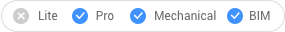
Icon: 
Description
Creates a TIN volume surface report that can be inserted as a table in the drawing or exported to a CSV file.
Method
Select a TIN Volume Surface and pick the table insertion point.
Information contained in the table are:
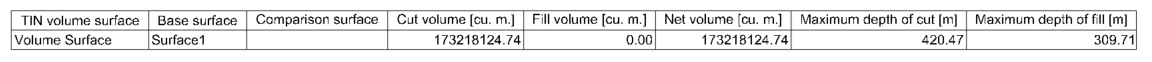
Options within the command
- Export to csv
- Allows you to save the report as a CSV file. Opens the Save report dialog box to choose a name for the CSV file.

