Block To Xref dialog box
Opens via: BLOCKTOXREF command
The Block To Xref dialog box allows you to replace specific block instances with Xrefs.
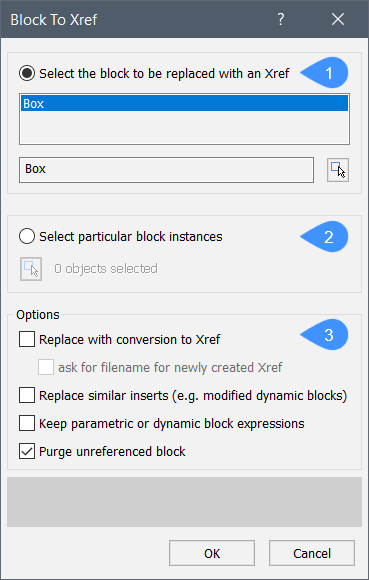
- Select the block to be replaced.
- Select block instances.
- Options.
Select the block to be replaced
Selects all block instances to replace.
Select particular block instances
Selects only particular block instances to replace.
Options
- Replace with conversion to Xref
-
ON: saves the block first and then replaces the block with the newly created Xref.
OFF: the block is replaced with an Xref.
- ask for filename for newly created Xref
-
ON: the Save Block dialog box displays to save the block before replacing it with an Xref.
Note: If the selected block name is a dynamic block name and the Replace similar inserts option is On, all modified dynamic blocks are replaced by one Xref. If the selected block is an instance of a modified dynamic block and the Replace with conversion to Xref option is On, the newly created Xref will contain the default (unmodified) dynamic block definition (similar with WBLOCK command which cannot save anonymous block definitions).OFF: a new drawing is created next to the original drawing with the same name as the block name.
- Replace similar inserts (e.g. modified dynamic blocks)
-
Note: This option acts like the BLOCKREPLACE command.ON: replaces all instances of a block and all its modified (anonymous) dynamic blocks.Note:
- If the Select particular block instances is On and a non-dynamic block is selected, all instances with the same block name are replaced with the Xref.
- This option cannot be changed when the Replace with conversion to Xref option is also On and Select particular block instances is selected, because multiple Xref files and multiple block definitions can be created for one block.
OFF: anonymous (modified) dynamic blocks cannot be replaced with Xref.Note: If Select particular block instances is selected, only selected instances are replaced with Xref.
- Keep parametric or dynamic block expressions
- Keeps expressions of the replaced block when the replacement block has parameters with the same names.
- Purge unreferenced block
- Removes unreferenced block instances.

