Edit Quad Button Filter dialog box
The Edit Quad Button Filter dialog box allows you to edit the filters of a quad button.
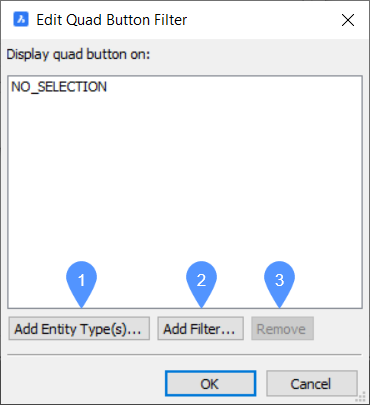
- Add Entity Type(s)
- Add Filter
- Remove
Add Entity Type(s)
Opens the Add Entity Alias dialog box.
Add Filter
Opens the Add quad button filter dialog box.
Remove
Deletes the highlighted filter that is highlighted in the list.

