SuperHatch dialog box
The SuperHatch dialog box allows you to hatch entities using a selected image, block, external reference or wipeout entity.
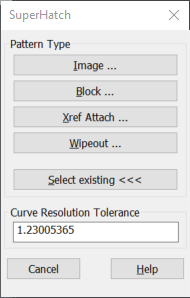
- Image
- Block
- Xref Attach
- Wipeout
- Select existing
- Curve Resolution Tolerance
Image
Opens the Select Image File dialog box to specify an image as superhatch pattern.
Block
Opens the SuperHatch - Insert dialog box that allows you to select a block reference as superhatch pattern.
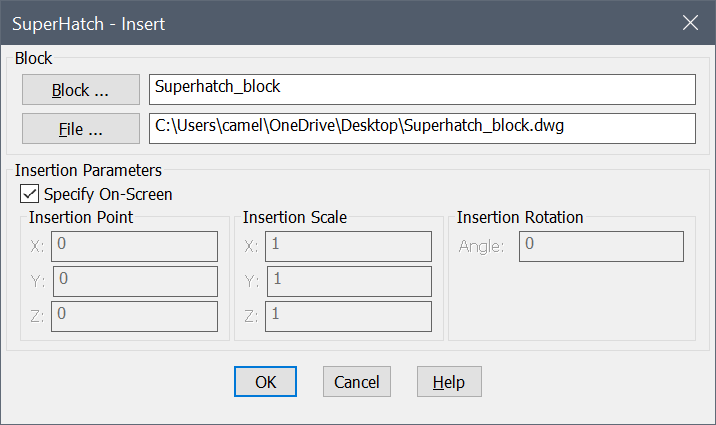
- Block...
- Opens the Defined Blocks dialog box that lists all the blocks inserted in the current drawing.
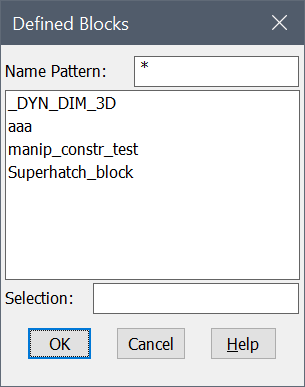
- File...
- Opens the Select Drawing File dialog box that allows you to insert a new block reference.
Xref Attach
Opens the Select Reference File dialog box to specify an xref file as superhatch pattern.
Wipeout
Creates a wipeout inside a superhatch pattern.
Select Existing
Allows you to select an existing image, block, external reference, or wipeout entity as superhatch pattern.
Curve Resolution Tolerance
Used in case of curved boundaries, it allows you to specify the resolution tolerance for vector approximation of curved superhatch boundaries (maximum distance between the midpoint of any given hatch segment and the curved boundary).

