CURVECALC comando
Calcula los parámetros de curva en función de la entrada y los añade al dibujo.
Descripción
Abre el cuadro de diálogo Calculadora de curvatura para definir los parámetros de la curva y dibujar la curva en el dibujo.
Los parámetros de la curva se presentan en la siguiente imagen:
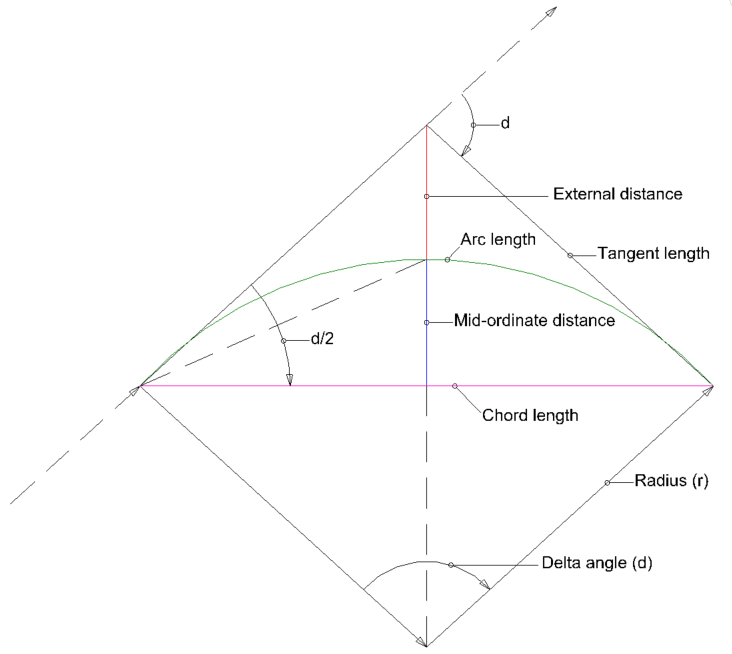
Definición de arco
El grado de curvatura definido por la definición de arco significa que el arco determina el grado de curvatura. Esta definición se usa comúnmente para curvas de carretera, donde el grado de la curva corresponde a un ángulo de un arco de 100 unidades.
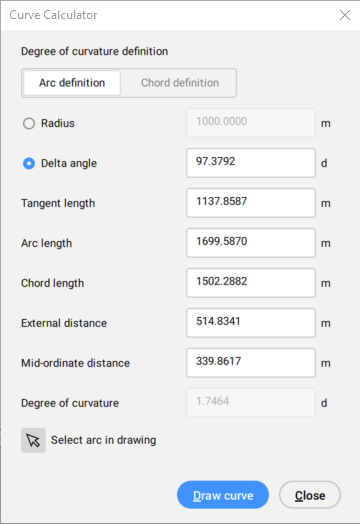
Definición de cuerda
El Grado de curvatura definido por la Definición de cuerda significa que la cuerda determina el grado de curvatura. Esta definición se usa comúnmente para curvas ferroviarias, donde el grado de la curva corresponde a una cuerda de 100 unidades.
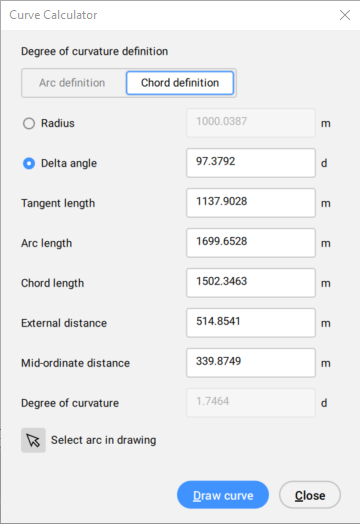
El cálculo se realiza en función del radio o del ángulo delta.
- Radio
- Si se selecciona, el cálculo comienza a partir de un radio fijo.
- Ángulo delta
- Si se selecciona, el cálculo comienza desde un ángulo delta fijo.
- Longitud de la tangente
- Establece la longitud tangente de la curva.
- Arco longitud
- Establece la longitud del arco de la curva.
- Longitud de la cuerda
- Establece la longitud de cuerda de la curva.
- Distancia externa
- Establece la longitud externa de la curva.
- Distancia de coordenadas medias
- Establece la longitud de la coordenada media de la curva.
- Grado de curvatura
- Establece el grado de curvatura. Según la Definición del arco, el grado de curvatura está determinado por el arco, y según la Definición de cuerda, el grado de curvatura está determinado por la cuerda.
- Seleccionar arco en el dibujo
- Le permite seleccionar un arco del dibujo.
- Dibujar curva
- Cierra temporalmente el cuadro de diálogo Calculadora de curvas para dibujar la curva calculada en el dibujo.
Opciones dentro del comando
- Seleccione Entidad
- Le permite seleccionar un arco del dibujo.Nota: Al elegir una entidad como punto de inicio de la curva, la curva dibujada será tangente a esa entidad.
- Puntual
- Permite seleccionar el origen de la curva designando un punto en el dibujo.
- Especifique la dirección
- Permite establecer la dirección de la curva.
- Seleccione el lado de la curva
- Le permite elegir el lado de la curva.
- Izquierda
- Coloca la curva en el lado izquierdo.
- Derecha
- Coloca la curva en el lado derecho.

