Bricsys 24/7 Viewer
The Bricsys 24/7 Viewer allows you to view more than 70 file formats without additional software.
The supported file formats are:
| Format | File extension |
|---|---|
| Text | asm, bat, c, css, cpp, cxx, gene, h, hxx, idh, idl, inl, java, log, lsp, rss, sql, tpl, text, txt, xml |
| Image | bmp, gif, jpg, jpeg, pcx, pgm, pict, png, ppm, tga, tif, tiff, xbm, xpm, xwd, ai , psd |
| Office | doc, docx, dot, dotx, odf, odg, odp, ods, odt, potx, pps, ppsx, ppt, pptx, rtf, xls, xlsb, xlsx, xlt, xltx |
| CAD | dwg, dwf, dwfx, dxf, dgn, plt, hp, hpg, hpg, ifc* |
| Other | htm, html, pdf, ps, zip |
(*) Only IFC2×3 (coordination view 2.0) is supported.
Open the Bricsys 24/7 Viewer
- Make sure that a document details window is selected.
- Click Open in viewer.
The Bricsys 24/7 Viewer opens.
Navigation in Bricsys 24/7 Viewer
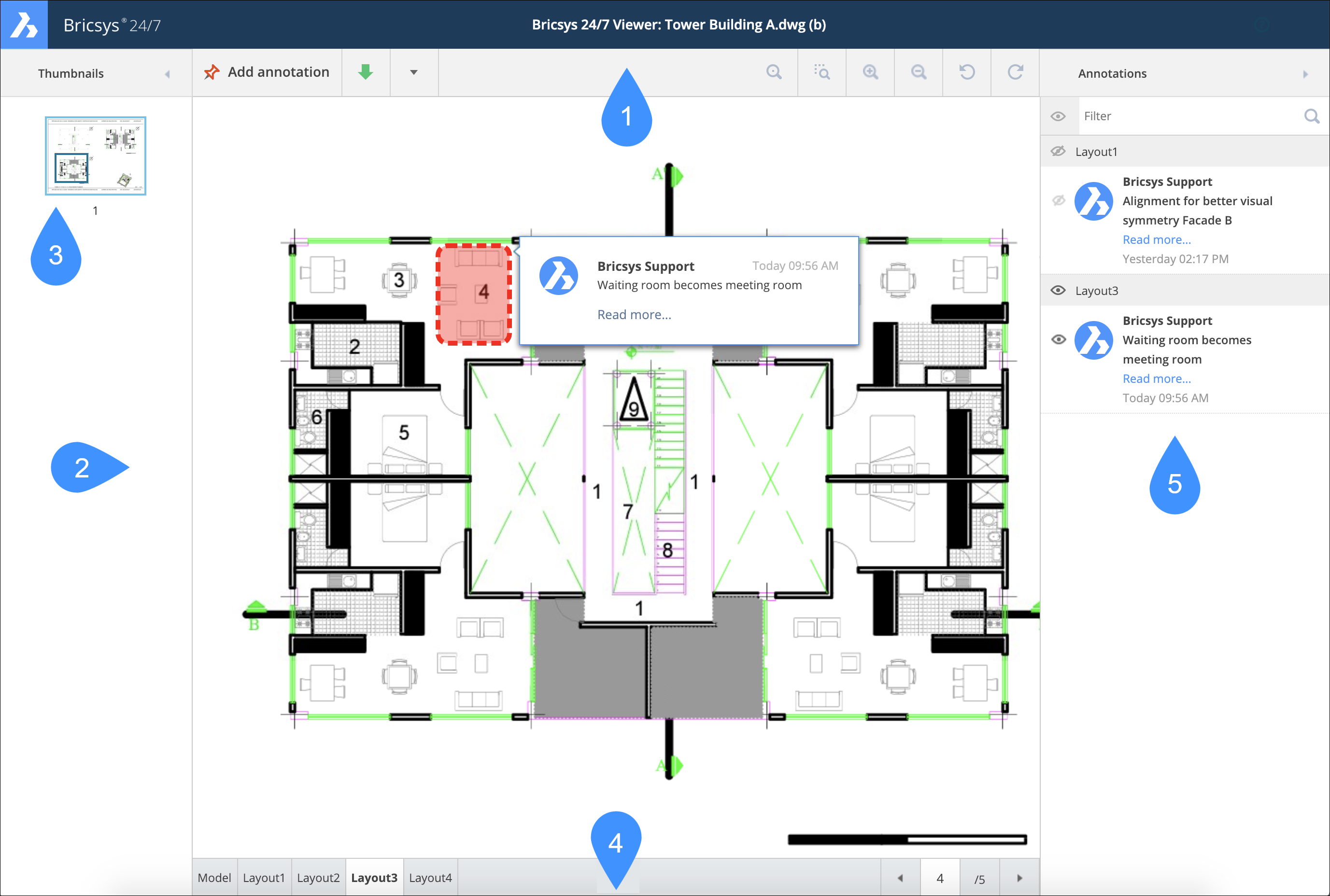
The Bricsys 24/7 Viewer contains:
- Menu bar
- Thumbnails: show or hide thumbnails
- Add annotation
- Download
- Print to PDF
- View, Zoom and Rotation icons
- Annotations icon: show or hide annotations
A counter indicates the number of annotations in a document.
- Thumbnail pane
A thumbnail is displayed for each available page. Click on a thumbnail to open the corresponding page.
- Current view of the document
The selected thumbnail is highlighted and the viewed area is indicated.
- Status bar
The available layouts or sheets of a document are displayed via tabs.
- Annotation pane

