AI_PYRAMID
Crea una mesh polifaccia 3D a forma di piramide.

Icona: 
Descrizione
Crea una mesh polifaccia 3D a forma di piramide con tre o quattro lati. I lati della base possono avere lunghezze disuguali. Le opzioni consentono di specificare una parte superiore appuntita, a spigolo o piatta.
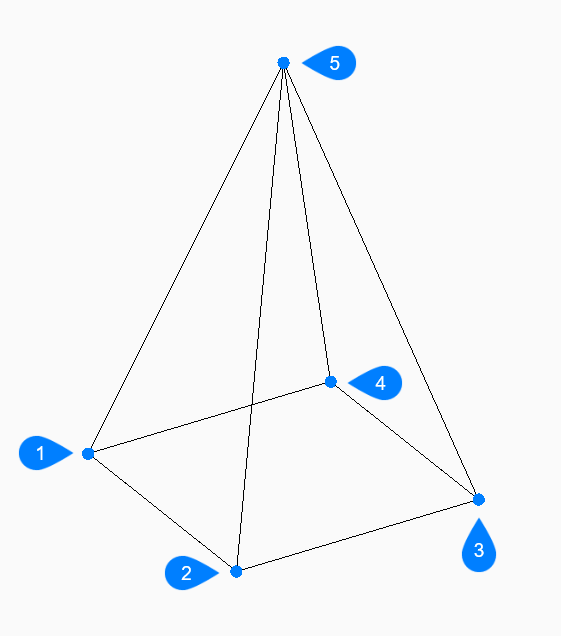
- Primo punto
- Secondo punto
- Terzo punto
- Ultimo punto
- Vertice
Metodi
Vi è un metodo per iniziare a creare una piramide:
- Primo punto per la base della piramide:
Opzioni all'interno del comando
- Primo punto per base della piramide
- Specifica il primo punto della base della piramide.
- Secondo punto
- Specifica il secondo punto della base della piramide.
- Terzo punto
- Specifica il terzo punto della base della piramide.
- Tetraedro
- Scegliere questa opzione per completare la creazione della base della piramide dopo aver specificato il terzo punto per creare una piramide a tre lati (tetraedro).
- Impostare apice del tetraedro
- Specifica la parte superiore del tetraedro (1).
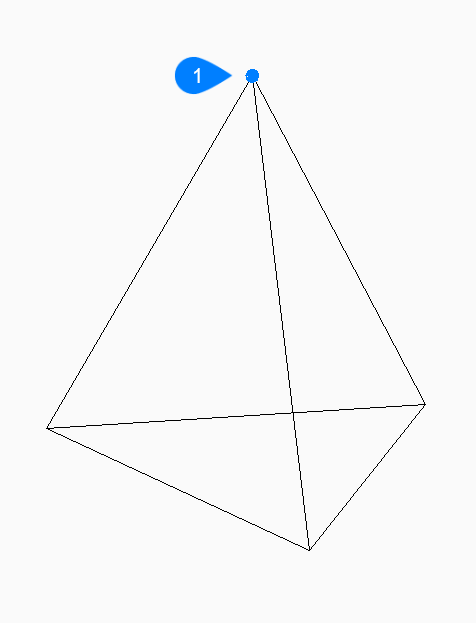
- Vertice
- Base superiore
- Specifica il primo punto sulla superficie superiore del tetraedro, il secondo punto e l'ultimo punto della superficie superiore.
- Impostare l'ultimo punto per base
- Specifica il quarto punto della base della piramide.
- Impostare apice della piramide
- Specifica la posizione della parte superiore della piramide.
- Spigolo
- Specifica i punti iniziale e finale per creare uno spigolo nella parte superiore della piramide.
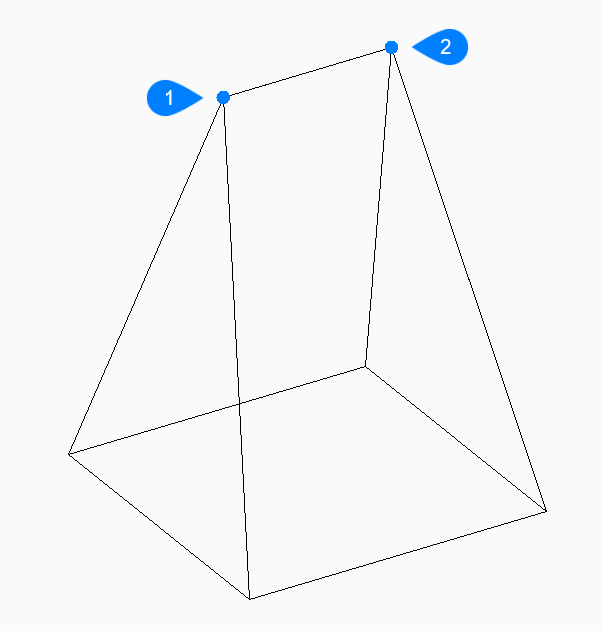
- Inizio spigolo
- Fine dello spigolo
- Base superiore
- Specifica quattro punti per creare una faccia nella parte superiore della piramide.
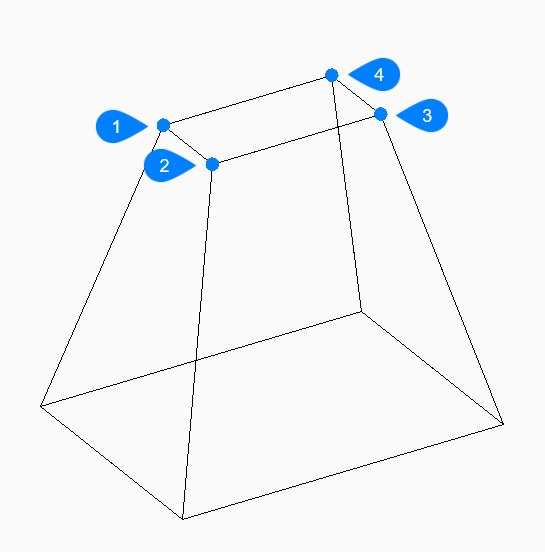
- Primo punto
- Secondo punto
- Terzo punto
- Ultimo punto