BIMAGGIORNASOTTOPOSTO
Aggiorna un sottoposto.
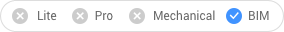
Icona: 
Descrizione
Aggiorna un modello Sottoposto IFC esistente alla versione più recente del file IFC.
Metodo
Eseguire il comando e selezionare un'entità Sottoposto nel disegno oppure selezionarne una dall'elenco. È inoltre possibile preselezionare un'entità Sottoposto nel disegno, quindi eseguire il comando.
Viene visualizzata la finestra di dialogo Impostazioni Importazione IFC. Regolare le impostazioni e cliccare su Importa.
Nota: Tutte le entità Sottoposto importate sono elencate nel pannello Riferimenti.
Opzioni all'interno del comando
- Elenco
- Elenca tutte le entità Sottoposto importate nel disegno. Immettere un numero dall'elenco per aggiornare l'entità Sottoposto corrispondente.
- Entità
- Consente di selezionare un'entità Sottoposto nel disegno da aggiornare.

