MODIFICACORRIDOIO
Consente di aggiungere o rimuovere regioni per un corridoio selezionato.
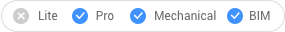
Icona: 
Metodo
Il comando MODIFICACORRIDOIO può essere utilizzato per:
- Aggiungere o rimuovere le lineebase per un corridoio selezionato.
- Aggiungere, rimuovere, dividere o unire le regioni per un corridoio selezionato.
- Aggiungere progressive a un corridoio selezionato.
Opzioni all'interno del comando
- Aggiungi Linea di base
- Aggiunge una nuova lineabase del corridoio.
- Rimuovi Linea di base
- Rimuove una lineabase del corridoio.
- Aggiungi Regione
- Aggiunge una nuova regione a una lineabase del corridoio selezionato.
- Immettere la progressiva iniziale della regione
- Consente di immettere il punto iniziale lungo la linea di allineamento 3D.
- Immettere la progressiva finale della regione:
- Consente di immettere il punto finale lungo la linea di allineamento 3D.
- Rimuovi Regione
- Rimuove una regione selezionata.
- Linea di base intera
- Consente di selezionare l'intera lineabase.
- da Indice
- Consente di immettere un indice che corrisponde alla lineabase/regione. Nota: Per le regioni, l'indice viene calcolato dalla progressiva iniziale della regione alla progressiva finale della regione.
- da Nome
- Consente di selezionare una lineabase/regione in base al nome.
- da Intervallo
- Consente di selezionare un intervallo lineabase/regione.
- aggiungi progreSsiva
- Aggiunge una progressiva a una regione.
- dividi regione (RS)
- Divide un'area selezionata.
- Unisci Regione
- Unisce le regioni.

