QLEADER command
Draws leaders through a dialog box.

Icon: 
Description
Draws leaders with a variety of annotation types and allows you to specify the properties through a dialog box.
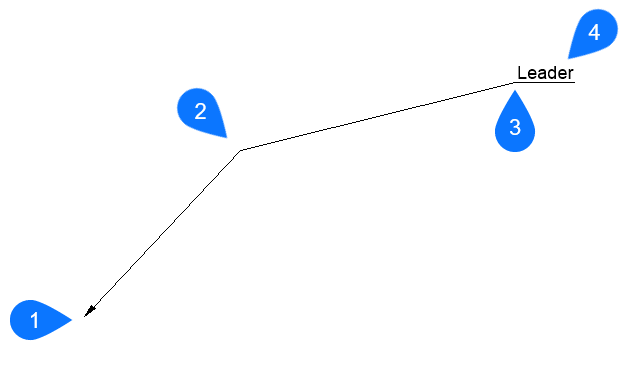
- Start point
- Next point
- To point
- Annotation
Options within the command
- Settings
- The QLeader Settings dialog box pops up. Several settings can be specified there.
- Text width
- Specifies the text width for the text bounding box. Enter a value or 0 if no limit on the width needs to be set.