ENTCOPR
Crea un'entità coprente.

Icona: 
Descrizione
Crea una entità coprente per mascherare le parti di un disegno. Le opzioni consentono di convertire una polilinea in una entità coprente e di controllare la visualizzazione delle cornici di entità coprente.
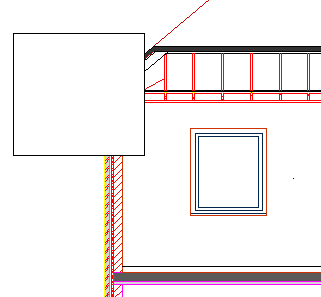
Metodo
Questo comando ha 2 metodi per iniziare a creare un'entità coprente:
- Specificare il punto iniziale
- Polilinea
Opzioni all'interno del comando
- Specificare il punto iniziale
- Consente di iniziare a creare un'entità coprente specificando un punto iniziale.
- Specifica punto successivo
- Specifica il prossimo vertice dell'entità coprente.
È possibile continuare ad aggiungere vertici fino a quando non si preme Invio per terminare il comando.
- Polilinea
- Crea una entità coprente selezionando una polilinea chiusa esistente.
- Eliminare la polilinea selezionata?
- Consente di scegliere se cancellare o mantenere la polilinea originale.
- Sì: cancella la polilinea.
- No: mantiene la polilinea oltre all'entità coprente.
- Cornici
- Specifica se visualizzare le cornici di entità coprenti. Questa opzione viene salvata nella variabile di sistema WIPEOUTFRAME e si applica a tutte le entità di entità coprenti nel disegno.
- ON: visualizza e traccia le cornici di entità coprenti.
- OFF: nasconde le cornici di entità coprenti.
- Visualizza ma non stampare: visualizza ma non stampa le cornici di entità coprenti.
- ANnulla
- Annulla l'ultimo vertice di entità coprente e continua a disegnare da quello precedente.
- Chiudi
- Disegna automaticamente un segmento di entità coprente dall'ultimo vertice al primo. In questo modo il comando viene terminato.

