土木ポイント書き出し
CIVILPOINTEXPORTコマンドを実行して開きます。
土木ポイント書き出しダイアログボックスでは、土木ポイントを外部ファイルに書き出すことができます。
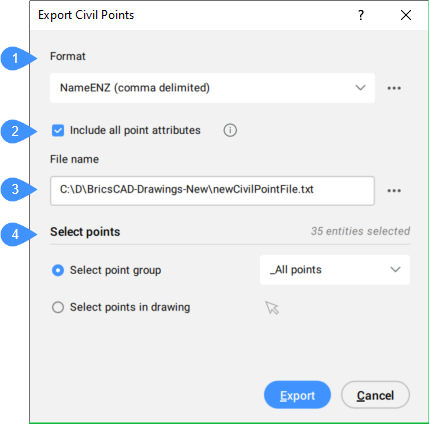
- 形式
- すべてのポイント属性を含める
- ファイル名
- ポイントを選択
- 形式
- ドロップダウンリストから、書き出すファイルの形式を選択します。注: ダイアログ右側の参照ボタンを押すとポイントファイル形式を管理ダイアログボックスを開くので、作成するいファイルの形式を定義します。
- すべてのポイント属性を含める
- チェックを入れると、選択した形式で定義されていない追加のポイント属性も書き出します。
- ファイル名
- パスとファイル名を定義します。
- ポイントを選択
- 書き出す土木ポイントを選択することができます。


 )をクリックして、図面から書き出す土木ポイントを選択します。
)をクリックして、図面から書き出す土木ポイントを選択します。