Modelowanie bryłowe
BricsCAD® Mechanical zapewnia bogaty zestaw narzędzi do modelowania bryłowego, w tym tradycyjne narzędzia do modelowania 3D, takie jak Wyciągnij lub Różnica oraz intuicyjne narzędzia do edycji bezpośredniej, takie jak Wciśnij/Wyciągnij, Kopiuj Powierzchnie i potężne Wiązania 3D, które pozwalają dostosować kształt i rozmiar części 3D. Ponadto, gdy zmienna systemowa CREATESKETCHFEATURE ma wartość WŁ, utworzone bryły 3D są parametryzowane, a elementy szkicu są widoczne w panelu Przeglądarki Mechanicznej.
Narzędzia brył 3D są dostępne na karcie Modelowanie wstążki obszaru roboczego Mechanical:
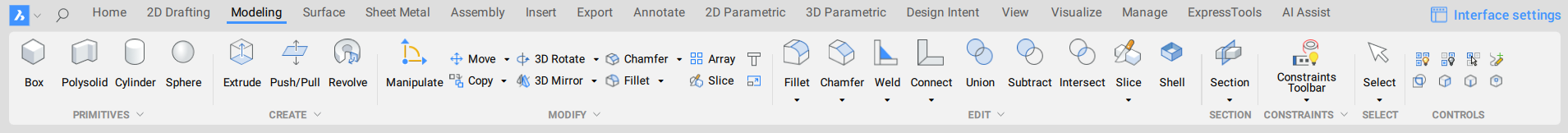
| Narzędzie/zestaw narzędzi | Opis |
|---|---|
| Wyciągnij | Tworzenie brył 3D na podstawie szkiców. |
| Obrotowa | |
| Wyciągnięcie | |
| Skos | |
| Pogrub | |
| Zestaw narzędzi Prymitywy: Kostka, Polibryła, Walec, Sfera, Klin, Piramida, Stożek i Torus |
Twórz bryły 3D bezpośrednio, bez bazowych szkiców. |
| Wciśnij/Wyciągnij | Edycja brył 3D (zastosowanych do powierzchni i/lub krawędzi). |
| Przesuń | |
| Obrót 3D | |
| Kopiuj Ściany | |
| Zaokrąglij | |
| Fazuj | |
| Skorupa | Edycja brył 3D. |
| Podział | |
| Narzędzia logiczne: Suma, Różnica, Iloczyn i Rozdziel | |
| Skala | |
| Lustro 3D | |
| Szyk | |
| Wyczyść | Może być zastosowany do całej bryły 3D oraz do zestawu jej powierzchni tworzących element (na przykład zaokrąglenie lub otwór). |
| Test 3D | Znajdź i napraw błędy w zaimportowanej geometrii. |
| Uprość 3D | Automatycznie rozpoznaje powierzchnie kanoniczne (płaskie, cylindryczne, stożkowe, sferyczne, toroidalne) na podstawie powierzchni splajnu bryły 3D. Jest to często konieczne przed zastosowaniem wiązań 3D. |
| Zszyj | Łączenie stykających się powierzchni i regionów, które tworzą wodoszczelną granicę, w jedną bryłę 3D. |
| Skręt, Przesuń punkt, Przesuń krawędź i Przekształć Krzywe | Jednolite odkształcanie bryły 3D. |
| Wybierz zestaw narzędzi | Wybieraj powierzchnie i krawędzie brył 3D na podstawie określonych kryteriów geometrycznych i topologicznych, takich jak długość, powierzchnia i gładkość. |
| Wiązania | Wiązania 3D można dodawać do powierzchni i krawędzi brył 3D w celu wyrównania i zmiany ich rozmiaru, a także sprawią, że część 3D stanie się parametryczna . Sparametryzuj swoją część 3D. Automatyczne stosowanie geometrycznych ograniczeń 3D, takich jak równoległość, prostopadłość, współosiowość i styczność. |

