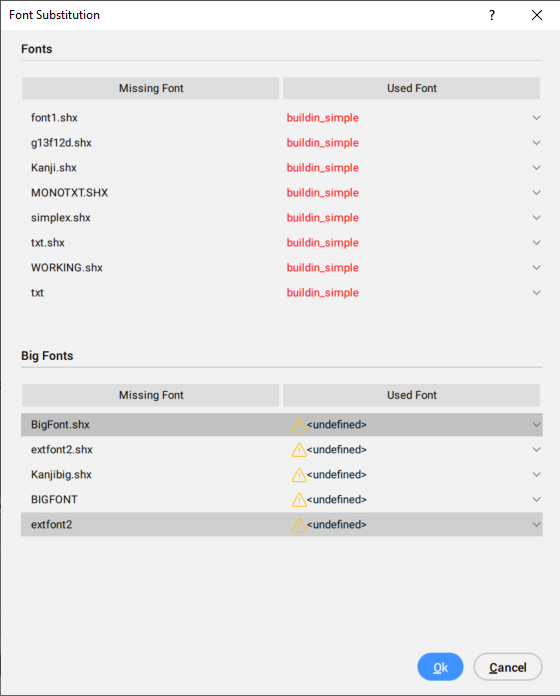Podczas otwierania pliku zawierającego podstawioną dużą czcionkę w prawym dolnym rogu rysunku wyświetlany jest komunikat ostrzegawczy Missed font (s). Naciśnięcie przycisku Określ zastępowanie czcionki powoduje otwarcie okna dialogowego Zastępowanie czcionki.
Uwaga: Komunikat ostrzegawczy jest wyświetlany, gdy przycisk Tray Icon Items jest aktywny na pasku stanu (zmienne systemowe TRAYNOTIFY i TRAYICONS są włączone).
Okno dialogowe Zastępowanie czcionek umożliwia automatyczne zastępowanie nieznanych czcionek lub czcionek z podstawieniami w pliku mapowania czcionek (default.fmp). Działa jako rozszerzone mapowanie czcionki pliku default.fmp. Patrz zmienna systemowa FONTMAP.
Uwaga: Czcionki zastępcze są stosowane do wszystkich otwartych rysunków w sesji, więc wszystkie rysunki korzystające z tych czcionek będą wyświetlane inaczej. Zastępowanie czcionek odbywa się w taki sam sposób, jak w przypadku fontmap default.fmp, więc nie modyfikuje żadnych stylów tekstu na rysunkach.
Uwaga: Wszystkie te automatyczne mapowania czcionek (podstawienia) można wyświetlić w oknie dialogowym Eksploratorrysunku/Style tekstu w dowolnym momencie po otwarciu pliku. Ponadto po wybraniu opcji Zastępowanie czcionek... z menu kontekstowego otwierane jest okno dialogowe Zastępowanie czcion ek, w którym wyświetlane są wszystkie czcionki powiązane ze stylami tekstu w rysunku bieżącej sesji, dla których można dokonać zastąpienia (bez modyfikowania stylów tekstu).
Czcionki
Wyświetla listę czcionek, które nie są rozpoznawane lub mają zamienniki w pliku mapowania czcionek (default.fmp).
Big Fonts
Wyświetla listę dużych czcionek (pliki SHX bigfont), które nie zostały rozpoznane.
Brakująca Czcionka
Wyświetla listę czcionek, które nie zostały rozpoznane lub mają zamienniki w pliku mapowania czcionek (default.fmp).
Wykorzystana Czcionka
Wyświetla nazwę czcionki używaną do zastępowania zgodnie z mapowaniem, które jest faktycznie używane na rysunku. Może się ona różnić od czcionki, do której odnosi się styl tekstu.
Uwaga: Kliknij strzałkę rozwijaną i przewiń listę w dół, aby wybrać inną dostępną czcionkę z domyślnego mapowania czcionek (default.fmp). plik.
Uwaga: Domyślna czcionka, Simplex.shx, jest używana jako zamiennik, gdy BricsCAD® nie może rozpoznać oryginalnej czcionki na rysunku. Zobacz zmienną systemową FONTALT.
Uwaga: Jeśli MTEKSTużywa czcionki bezpośrednio zamiast poprzez styl tekstu, czcionka ta nie będzie wymieniona nigdzie w interfejsie i nie będzie wymieniona, gdy czcionka jest nieobecna.
Ponadto, gdy czcionka jest obecna, ale MTEKSTużywa znaków, których czcionka nie obsługuje, program spróbuje użyć alternatywnej czcionki dla tych znaków. Ta alternatywna czcionka nie jest wymieniona w oknie dialogowym Zastępowanie czcionek.