VSCURRENT command
Sets the visual style for the current viewport.

Description
Sets the visual style for the current viewport in the Command line.
Options within the command
- 2dwireframe
- Uses lines and curves to represent the entities' borders.
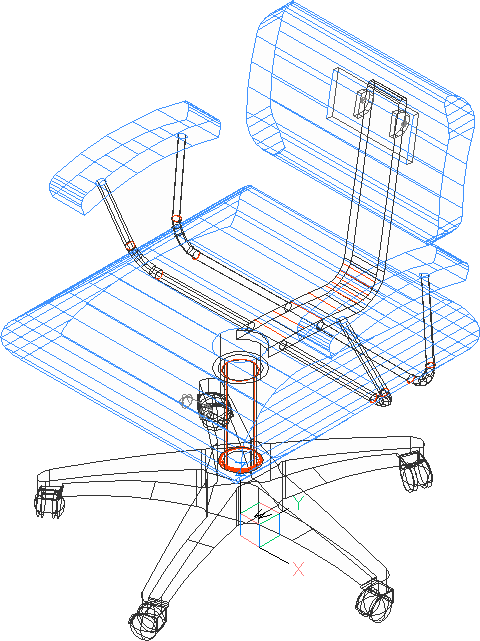
- Wireframe
- Uses lines and curves to represent the entities' borders.
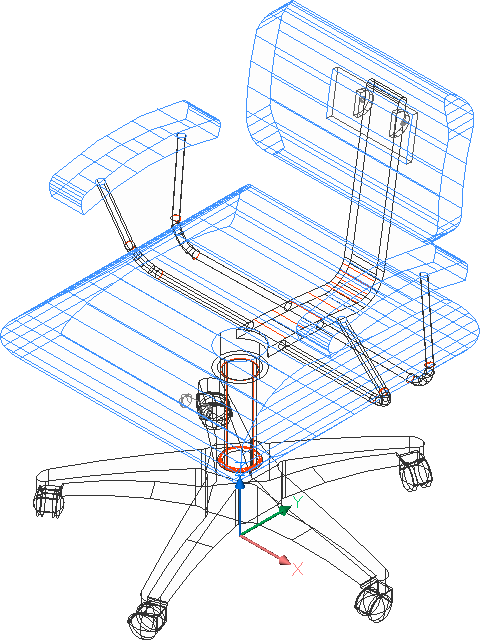
- Hidden
- Uses lines and curves to represent entities' borders, but hiding the faces that are not visible.
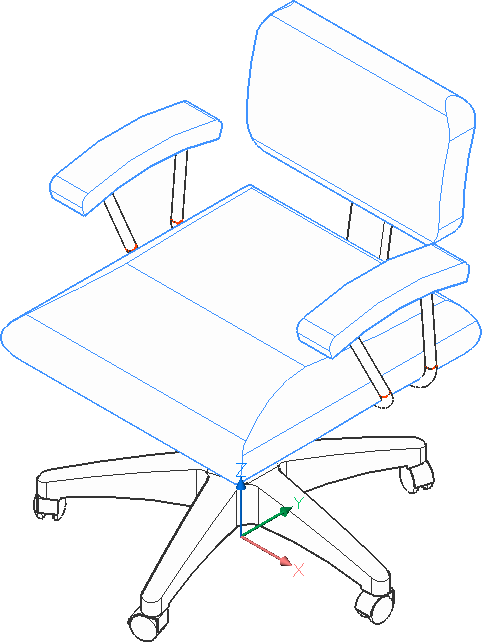
- Realistic
- Smooths the boundaries between the faces of the polygons and shades the entities. Materials attached to the entities are shown.

- Conceptual
- Although the effect is less realistic, it can help you notice the entities' details more clearly.

- Shaded
- The entities are smoothly shaded.

- shaded with Edges
- The entities are smoothly shaded, but they also have the edges highlighted.

- shades of Grey
- The entities are smoothly shaded with monochromatic, grey tones.
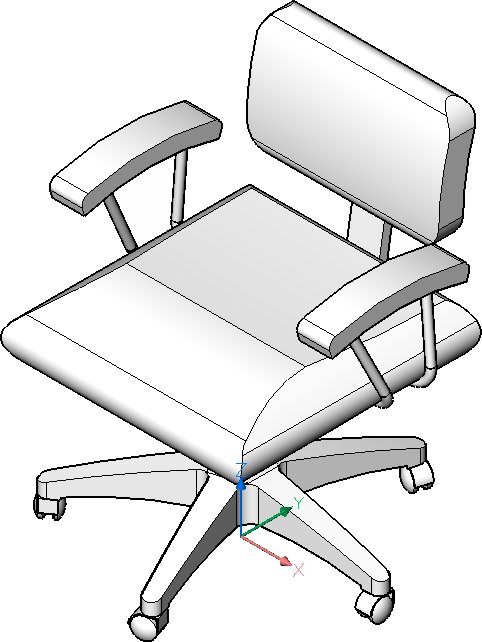
- SKetchy
- Uses only black and white, making the models look hand-drawn.
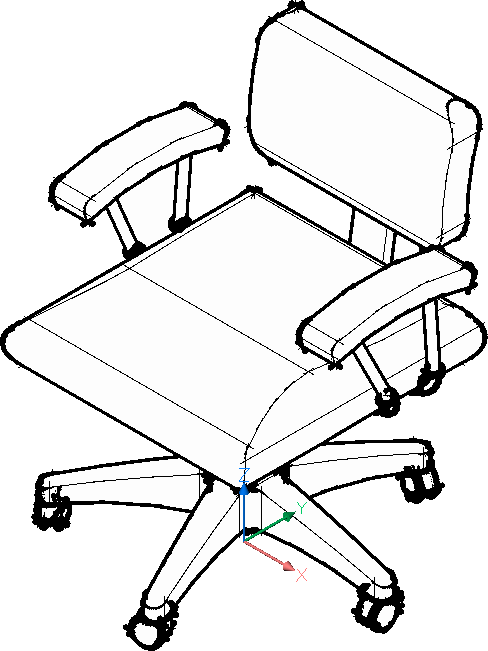
- X-ray
- Changes the opacity of the models, making them seem transparent.
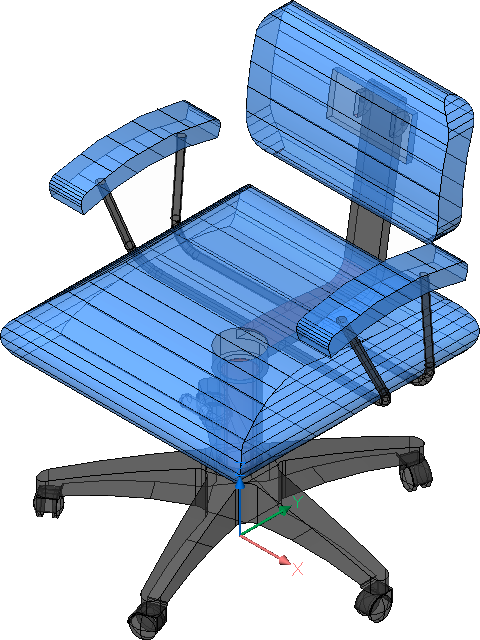
- Other
- Selects a user-defined visual style that was created with the VISUALSTYLES command.
- cUrrent
- Specifies the current visual style and gives the opportunity to keep it.

