Weld Symbol dialog box
The Weld Symbol dialog box allows you to create specified weld symbols. It can be accessed using the AMWELDSYM command. The dialog box contains 2 main tabs:
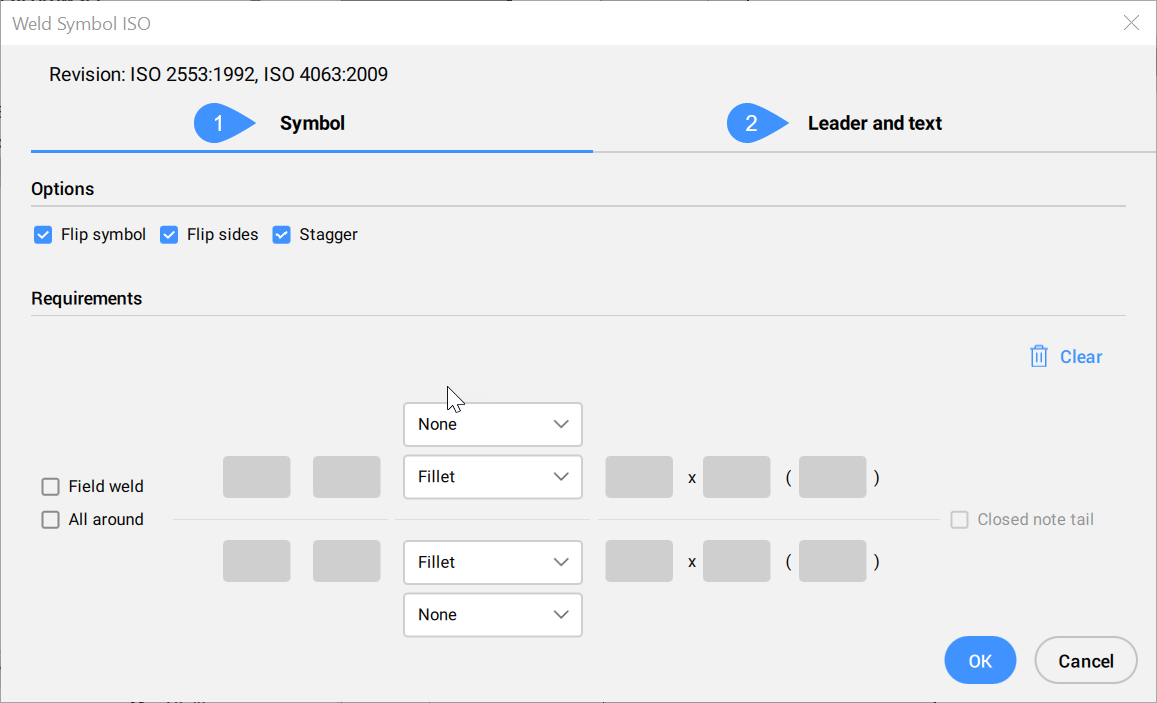
- Symbol
- Leader and text
Symbol
Specifies the weld symbol characteristics.
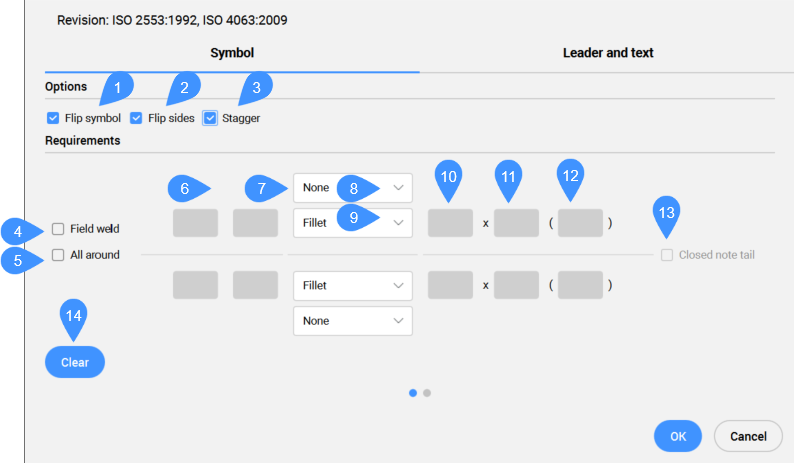
- Flip symbol
- Flip sides
- Stagger
- Field weld
- All Around
- Depth
- Size
- Contour
- Weld type
- Number
- Length
- Spacing
- Closed note tail
- Clear
- Options
-
- Flip symbol (1)
- Specifies whether the symbol is aligned to the right or left.
- Not ticked: aligned to the right.
- Ticked: aligned to the left.
- Flip sides (2)
- Swaps the symbol and their parameters on the arrow side with the symbols on the other side.
- Stagger (3)
- Specifies whether the weld is a staggered intermittent weld.
- Requirements
-
- Field weld (4)
- Toggle the visibility of the Field weld symbol in the welding symbol.
- All Around (5)
- Toggles the visibility of the All Around symbol in the welding symbol.
- Depth (6)
- Defines the groove depth of the weld.
- Size (7)
- Defines the size of the weld.
- Contour (8)
- Defines the shape of the weld from the below list:
- Concave Contour
- Convex Contour
- Flat/Flush Contour
- Flush Finished Contour
- Toes Shall Be Blended Smoothly
- None
- Weld type (9)
- Defines the weld type from the below options:
- Fillet
- Plug in circular holes
- Fusion spot (projection weld in system B)
- Resistance spot (projection weld in system A)
- Fusion seam
- Resistance seam
- Backing Run; Back or Backing Weld / USA
- Flanged butt/corner
- Square butt
- V Butt
- Bevel butt
- U Butt
- J Butt
- Edge
- Fold Joint
- Inclined Joint
- Surface Joint
- Steep flanked V butt
- Steep flanked bevel butt
- V butt with broad root face
- Bevel butt with broad root face
Note: Each weld type has its associated icon.
- Number (10)
- Defines the number of welds.
- Length (11)
- Defines the length of the weld.
- Spacing (12)
- Defines the distance between welds.
- Closed note tail (13)
- Displays a closed state of the note tail.
- Clear (14)
- Clears all the data and returns the dialog box options to the default settings.
Leader and text
Specifies the Leader and text characteristics.
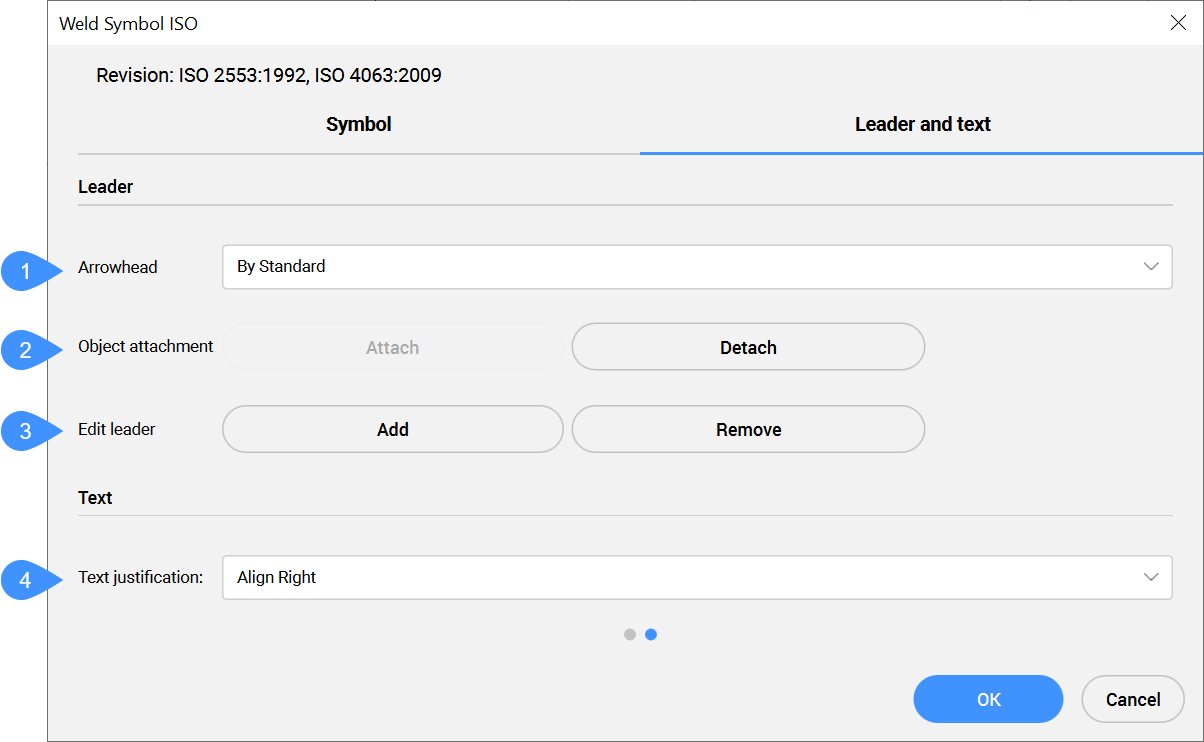
- Arrowhead
- Object attachment
- Edit leader
- Text justification
- Leader
-
- Arrowhead (1)
- Defines the default arrowhead type for welding symbols.
- Object attachment (2)
- Defines if the symbol leader is attached or detached to the object.
- Attach
- Attaches the symbol to the selected object.
- Detach
- Detaches the symbol from the object.
- Edit leader (3)
- Edits leader segments.
- Text
-
- Text justification (4)
- Specifies whether the symbol text is aligned to the right, center or left.

